
If you own a Face ID-enabled handset with no passcode, which is usually the case when you are using checkra1n jailbreak on your iPhone X with iOS 13, then you might have noticed that interacting the notifications from your device’s Lock Screen take a lot more effort than is needed.
Basically, if you don’t have a passcode, then when you tap on a notification banner on the Lock Screen, you will be displayed an Open button that you need to tap on so that you can interact with the app’s interface to check out the missed notifications. Generally, you find this two-step process to access your handset’s notifications if you have Face ID or passcode authentication. This is why the newly released jailbreak tweak known as Pop Notification by iOS developer burrit0z can be helpful for you.
If you install Pop Notification, then you won’t need to tap on the Open button anymore after clicking on the notification banner from the Lock Screen on your iOS 14 device without any Face ID or passcode authentication. Basically, when you open the notification now, you will instantly be taken to the app whose notification it is so that you don’t end up wasting time when trying to access the relevant notifications.
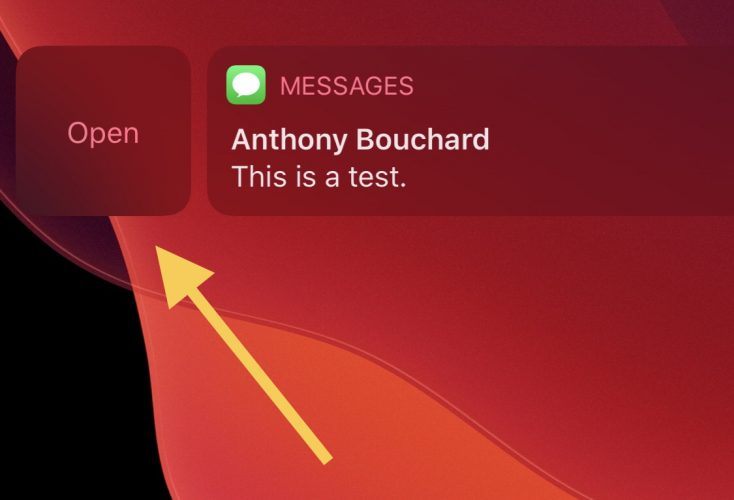
Earlier, this two-step process was implemented by Apple to avoid the users accidentally opening the notifications when they tap on the notification banner. However, as you can see with the release of this jailbreak tweak, most users were annoyed with the additional steps for accessing their notifications and wished for an easier way to access their notifications from the Lock Screen. So, if you like the privacy and security that Apple offers its users with the two-step process then you can ignore this jailbreak tweak. But if you are a user who is annoyed with the additional step to open the notifications, then this jailbreak tweak is for you.
If you are interested in getting the new Pop Notification jailbreak tweak, then you can download it free from the Burrit0z repository using your favorite package manager. This tweak is currently supported on jailbroken iOS 14 devices only and is just directed at A11 devices that were jailbroken on the later iterations of iOS 14 with the help of checkra1n.
In case you are not using the Burrit0z repository, then you can add it to your package manager using this URL:
So, will you be downloading the latest Pop Notification tweak? Let us know why or why not in the comments below.





