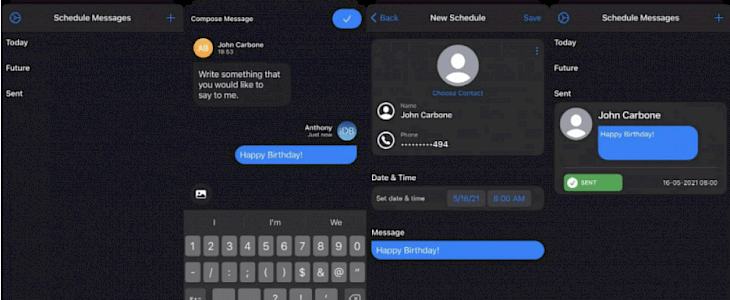
Nova is a new jailbreak tweak for scheduling outgoing SMS and iMessages
To date, we have an uncountable number of messaging apps for our smartphones, and we are confused to use the best suited for us. In the end, we end up using the most trusted and most used app for our smartphones.
No doubt Apple devices have the best messaging app, iMessage. From features to speed, they are all top-notch.
One of the features that almost every messaging app lacks is scheduled messaging. Schedule a message for a particular date and time to not have to memorize anything for the future or the event.
While we all wait for this update, the jailbreak iPhone is all set to get a scheduled messaging application for the Apple devices. No matter what jailbreak iPhone gets all the innovative and dream features that we always wished for.
Here are the complete details about the new jailbreak tweak.
Nova is a new jailbreak tweak developed by titand3v to schedule messages for a particular date and time. This app can schedule SMS and iMessage for contacts.
You'll be seeing a floating icon on the application after installation. Tapping the icon, you can schedule a message for your contact and set a date and time for them. Once scheduled, it will appear on the schedule list.
How to configure Nova?
Once you have installed it on your Apple device:
- Go to the settings application.
- You can configure options like
1. Trail or Purchase the application.
2. Enable or Disable the Nova application.
3. Configure composition settings.
4. Configure colorization settings.
5. Enable notification when Nova update is available. - In the composition pane, you can set your name and avatar for the app.
- In the color pane, you will find a list of color options to choose from. Right from the background, cell, font, accent, floating button, etc.
- In miscellaneous settings, you can enable or disable the schedule floating button and set the position for them over the app like right, left, or center.
Enable or Disable the Haptic feedback and choosing the Haptic feedback to light, medium, or heavy.
Where can you download Nova?
You can download the Nova messaging app from the official titand3v repository.
It comes with a 2 days trial version where you can access the full features for two days. After that, you have to pay $2.50 for the full version.
Currently, it is supported on iOS 14 devices.
Having a messaging app that can schedule messages for you is a great time saver. You don't have to remember the dates to send a message. You may miss a birthday or an event or an important message for your colleagues. You will never miss a chance with the Nova messaging. At the same time, we'll also wait for Apple to put this feature on the device in the near future.
Wrapping Up
Having a jailbroken phone lets, you use all the interesting applications, which makes your work easier. Nova is a game-changer update on messaging applications.





