
Notifica tweak allows you to customize notifications, banners, widgets and the "now playing" media controls on jailbroken iPhone, iPad, and iPod. The tweak supports iOS 11 - iOS 12 and it's available for free. Install open-source Notifica tweak from official Cydia Repository.
What is Notifica?
Nepeta created Notifica tweak to allow users to modify the look of iOS notifications, banners, and widgets. From tweak settings, you can activate dark mode for your notifications, banners, and widgets (set the background color to black or something like that and you'll get that).
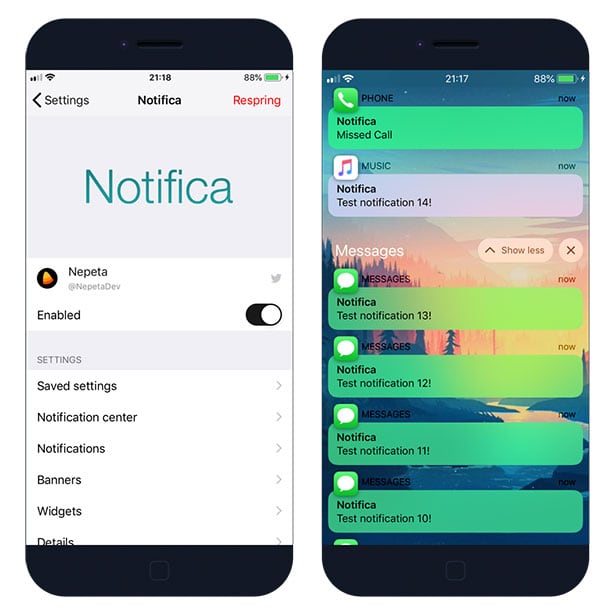
Moreover, customize iOS notifications, banners, widgets and the "now playing" media controls, hide the icon, app name and/or the time, center the contents. set transparency for the entire banner or just the background. set the corner radius, customize background, gradient, text colors.
There is a lot of options to choose from allowing you to design a unique look on your device. From Notifica Experimental settings disable auto locking on Lockscreen, activate experimental color calculation, disable icon shadows, or colorize iOS 12 sections buttons.
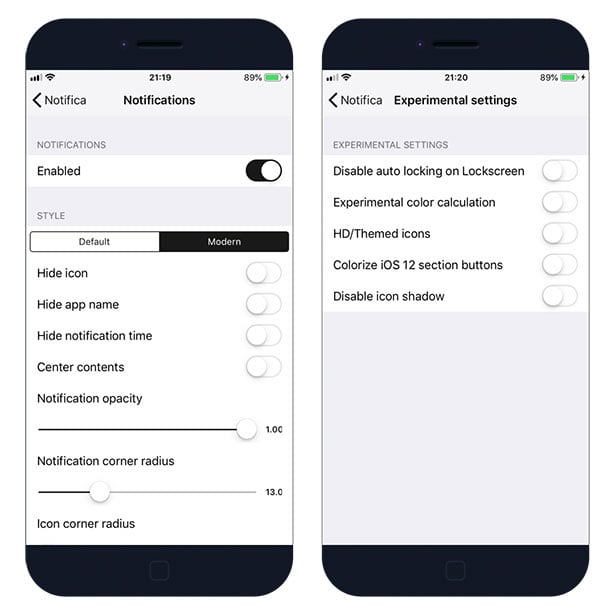
Of course, Nepeta didn't forget to add a respring button to apply all changes, restore all setting to default, and allow users to save, share, and import designed themes for notifications. There is also a fast option to activate test banners and notifications allowing for a quick view of applied changes.
How to install Notifica
You are just a few steps from installing the tweak from Cydia Sources. To add Notifica Repository to your list of Cydia Sources follow our step-by-step guide.
Step 1. Open the Cydia app on your device.
Step 2. Tap Sources → Edit → Add the official Nepeta repo or mirror via Nepeta Mirror.
Step 3. Switch to Search Tab and enter Notifica.
Step 4. Tap the Install button.
Step 5. Configure the tweak from Settings → Notifica.





