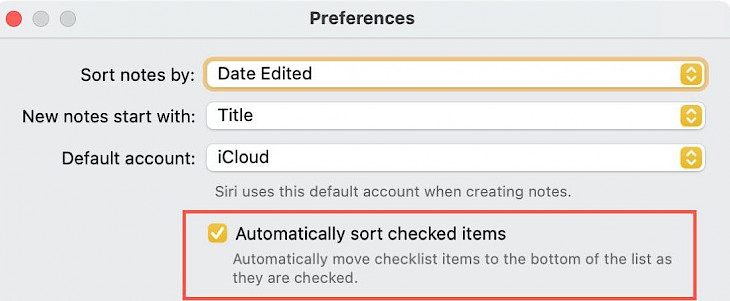
Either you're going to a supermarket store or making a to-do list; notes are a very handy tool for it. Making a checklist helps sort things in a better way, keeping track of all the stuff Checklists also help in managing and easily observing what we have done and what is left.
Have you tried sorting your notes items in notes automatically using the checklist?
If you haven't or are looking for the method to sort the completed items in the notes' checklist automatically, this article is perfect for you.
Here are some easy steps that will explain to you how to sort your list of completed items in the notes' checklist on your iPhone and iPad or Mac device.
How to automatically sort checklists in Notes on iPhone and iPad?
- Go to the settings of your note app
- Click on Sort checked items and select automatically instead of manually.
- Click on the Notes arrow to exit the window.
- Give it a test for confirmation.
How to automatically sort a checklist in Notes on Mac?
- Open the notes app on your Mac.
- Click on the preferences and check the box for Automatically sort checked items.
- To confirm, give it a test.
You can turn off the setting by simply unchecking the Automatically sort checked items option in the preferences window.
Conclusion
Keeping the items in the checklist will keep your notes sorted and organized. This prevents mixing of done and left items in your list.





