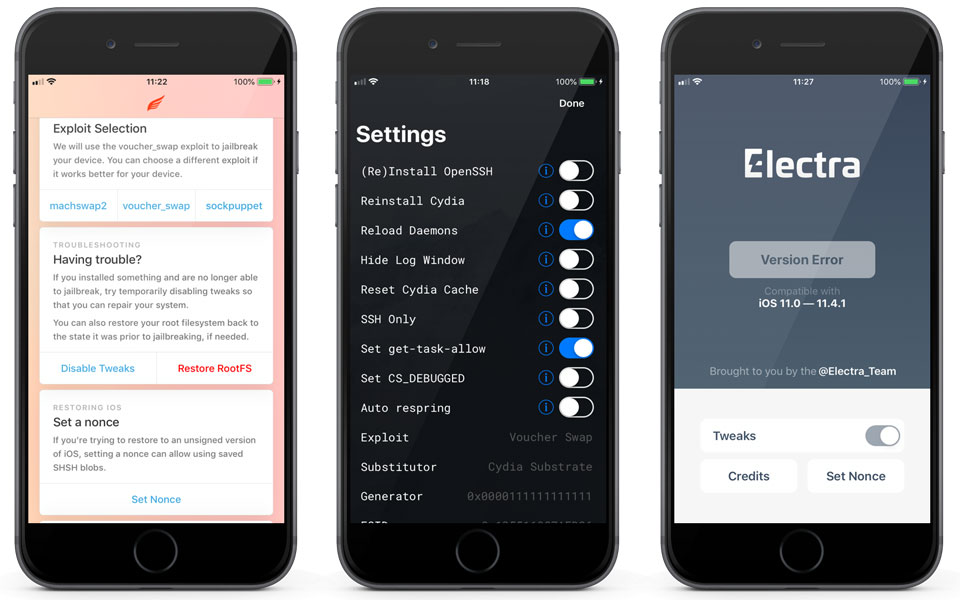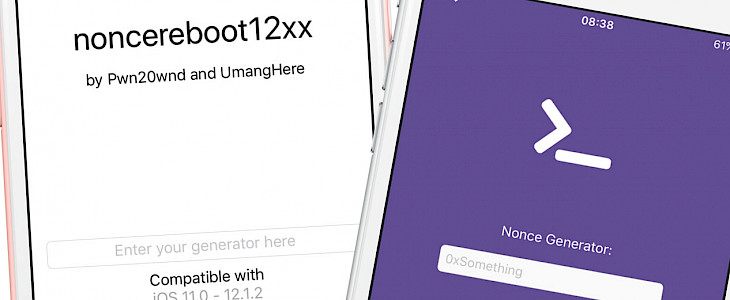
noncereboot for iOS 11 and iOS 12 is a free tool to set nonce on your Apple device. Generating a nonce from blobs on your iPhone, iPad, or iPod allows you to downgrade or upgrade iOS to not signed version. This is very useful if you like to install jailbreak ready iOS on your device.
What is Nonce?
Nonce is a signing method that randomizes Apple's cryptographic signature hash blobs (SHSH blobs) and is used with the baseband signing ticket, the APTicket, and SEP (Secure Enclave). Every time if you restore the device, a random string of letters and numbers is generated.
The nonce (e.g. 0x532fd02xd15k30) is sent to apples serves to request a blob (or APTicket) for the firmware you want to restore. If the nonce of the device and the APTicket match, you can restore even no longer signed IPSW system file. There are few nonce generators available to set a nonce on iOS.
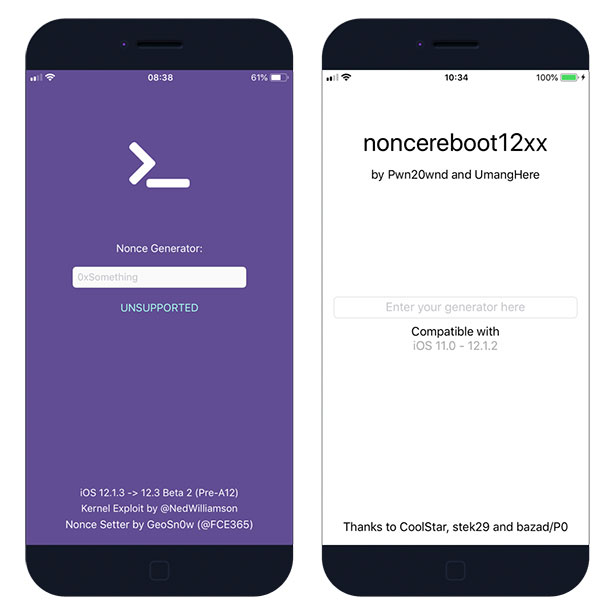
Allow unjailbroken iDevices running supported iOS to write Generators value to the NVRAM. When you regularly save SHSH blobs from your device, and you are using an iOS version supporting to set a nonce it means that you can sign IPSW file and install it on your device using futurerestore.
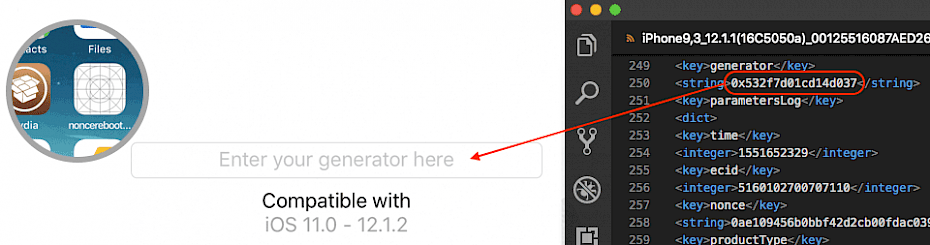
Set nonce without jailbreak
Depending on your iOS version there are available for download free tools that you can sideload on iPhone or iPad using Impactor. There is no need to jailbreak your device to generate a nonce.
1. GeoNonceSetter12 IPA - generate nonce on iOS 12.0 - 12.1.2 and 12.4 pre-A12.
2. noncereboot12 IPA - supports to set nonce on iOS 11.0 - iOS 12.1.2.
3. NonceSet1112 IPA - exploit based nonce for iOS 11.1.2.
4. v0rtexNonce IPA - set nonce on iOS 10.3-10.3.3 with v0rtex Exploit.
5. unc0ver IPA - set nonce on iOS 11 - 12.4 (iOS 12.3 is not supported).
6. Chimera IPA - get and set generator on A12 on 12.1.3 - 12.2 and iOS 12.4.
7. checkm8-nonce-setter - set nonce for devices compatible with checkm8 (iOS 10 - iOS 13).
8. CheckNonceGUI app for Mac (set nonce on iPhone 5s, iPhone 7/7 Plus, iPhone X, iPad Mini 2, iPad Mini 3, iPad Air, iPad 6th Gen, iPad 7th Gen, iPod Touch 7th Gen).
After you download the IPA file it's required to sideload it on your device using Impactor. Below you can find full instructions on how to install IPA package on iOS 10 - 12.
Step 1. Connect your device. Open Cydia Impactor and navigate to Device → Install Package.
Step 2. Select NonceReboot12XX.ipa file or any other app depending on your iOS version.
Step 3. Provide your AppleID and app-specific password to sign apps not provided by Apple.
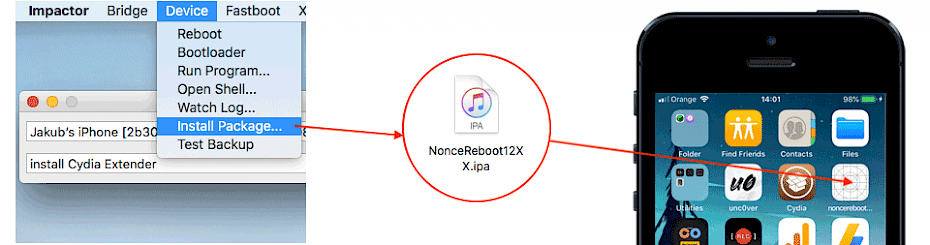
You need to go to Settings → General → Device Management and trust the certificate of the installed app. The required password for Cydia is not the one you use for AppleID login. Follow the next steps to generate an app-specific password from Apple if you don't have one.
1. Login to appleid.apple.com.
2. Click Generate Password... in the Security section.
3. Add the label "MyApp" to the popup and click Create and copy the password.
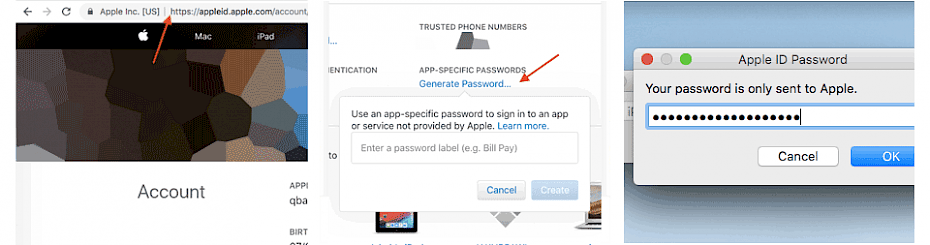
If you are using a jailbroken device you can set nonce in Chimera, unc0ver, and Electra jailbreak tools. In unc0ver app, you can find it in Settings tab under the name Generator.