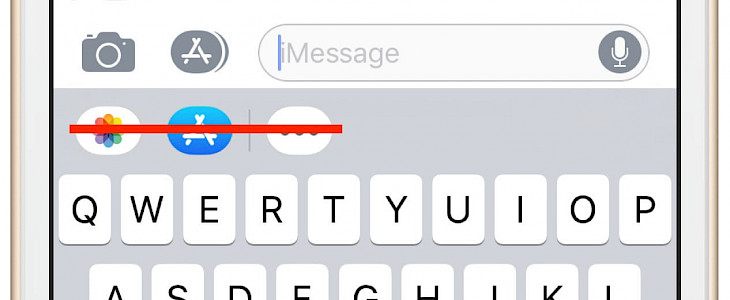
NoMoreAppBar is a small jailbreak tweak allowing you to hide the app bar in Messages app on iOS 11 and iOS 12. The tweak created by Reed Haffner removes the annoying app bar from the bottom of the Messages app. Install NoMoreAppBar from official Cydia repo.
How to quickly hide the App Drawer in the Messages app on iOS 12, or remove the App Bar from iMessage app on iOS 12. If you are running a jailbroken device it is simple as installing NoMoreAppBar tweak from BigBoss repository. There are no options to configure.
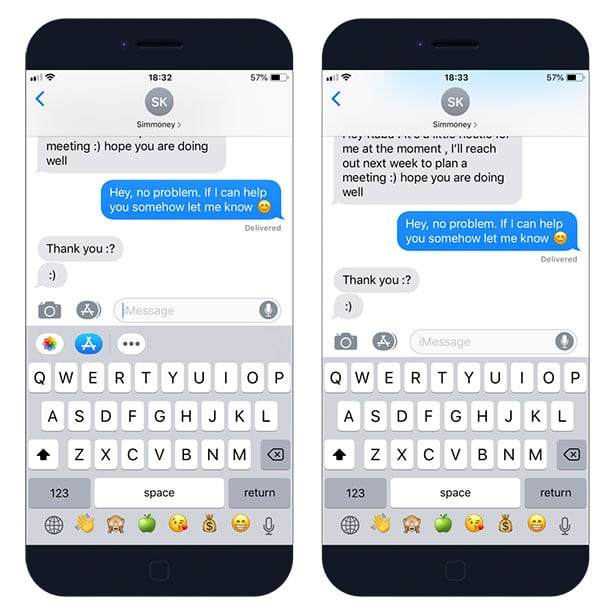
NoMoreAppBar Repo
You are just a few steps from installing the tweak from Cydia Sources. To add NoMoreAppBar Repository to your list of Cydia Sources follow our step-by-step guide.
Step 1. Open the Cydia app on your device.
Step 2. Tap Sources → Edit → Add the official BigBoss repo.
Step 3. Switch to Search Tab and enter NoMoreAppBar.
Step 4. Tap the Install button.
Step 5. The tweak doesn't require configuration.





