
The iPhone's built-in Calendar app is experiencing an issue that stops 2022 holiday dates from being displayed in a variety of countries, including those in the United Kingdom.
The issue first became apparent around mid-2021. iPhone owners were under the impression that the holiday season would be the cause as the new year got closer.
Instead, a significant number of iPhone users are inaccessible because of the issue.
2022 holidays are missing from the iPhone
Apple graciously adds every national holiday to its built-in Calendar app so that we can effectively plan our time off from working (probably). However, you might be surprised to discover that, as per Apple, there will be no holidays in 2022.
The issue was first noticed via MacRumors, which initially believed it was only UK customers who were affected. However, many iPhone users across a variety of countries have reported the same issue.
The cause appears to be a glitch in the Apple Calendar services. Strangely, this issue is only apparent in current versions of iOS. Those who are using earlier iPhone models, according to reports, will expect 2022 holiday dates.
Users of Australia, the United Kingdom, and several European countries, which include Denmark, Germany, Portugal, Spain, and Sweden, don't have any public holidays this year (The holidays look as expected for countries like the United States).
Apple is Currently Working on an Update
The positive side is that it appears Apple is making progress in getting things in place. For example, certain users from the above countries report that public holiday dates are being added to the Calendar app. However, it's not working for everyone.
Suppose you're not patiently waiting to get a solution.

In that case, There's a chance that your government has an online list of national holidays as an ICS file, which you can download and add to the Calendar application.
It's the situation for those living in the United Kingdom.
How can you see the holidays and festivals on the iPhone and iPad?
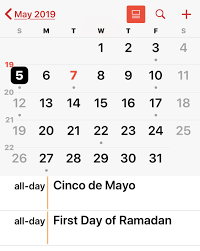
The Calendar application on the iPhone and Mac lets you view the major holidays in your country or region. Below are the steps needed to show holidays on iPhone and Mac Calendars.
Display Holidays on the iPhone and Calendars for Mac
The ability to display holidays on calendar apps for the iPhone, iPad, and Mac. The Calendar app on the iPhone, iPad, and Mac lets you effectively organize your appointments, work, and holidays.
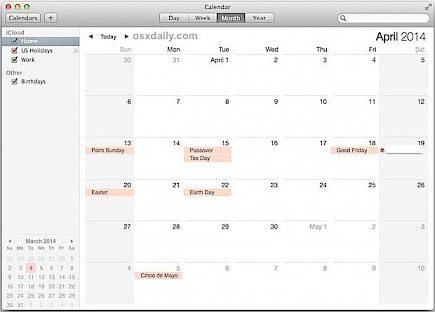
Depending on the language or region settings, the holiday calendar for your country as well as a region can be accessed from your mobile device.
All you have to do to display holiday dates on iPhones as well as Mac calendars is switch on the calendar settings and choose your holiday calendar for your country that is available on your device.
Display Holidays on iPhone Calendar
Follow the instructions below to learn how to display the holidays in the United States on the iPhone Calendar app.
- On your iPhone, launch the Calendar app.
- Next, click to open the Calendars tab on the bottom menu bar.
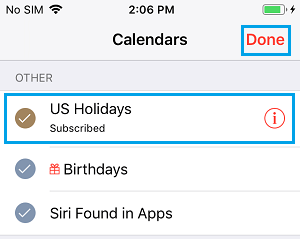
- On the Calendars screen, look for the box for US holidays and then tap Done.
This is the minimum requirement to display holidays in the Calendar App on the iPhone.
Display UK holidays on the iPhone calendar
If you reside within the United Kingdom, the holiday calendar for the UK is accessible on your iPhone.
But, if you're making the move to the UK and the holiday calendar in the United Kingdom is not available on your iPhone, you will need to include your UK holiday calendar on your iPhone.
- Go to Settings > General > Language and Region. 2.
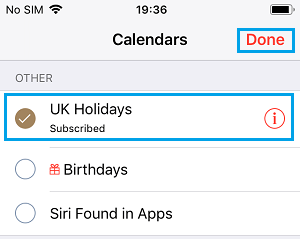
- On the next screen, scroll down and tap Region.





