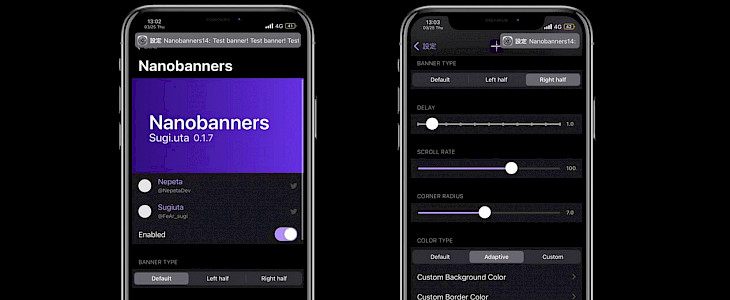
We all know that iOS 14’s banner notifications are a little wider than required. So, they usually end up blocking the navigation bar buttons or the in-app content when these notifications are displayed. If you are one such user that is affected by this issue and wants to take care of the aesthetics and the blockage in a single solution, then you should check out this newly released jailbreak known as Nanobanners.
Developed by iOS developers Suguita and Nepeta, Nanobanners basically shrinks the size of the incoming banner notifications by a great deal. Originally released in 2019 for earlier versions of the iOS, Nanobanners’ latest release offers full iOS 14 support which is quite impressive seeing that many iOS 14 devices can be now jailbroken using unc0ver and the upcoming Taurine jailbreak.
Once you install this tweak, a dedicated preference pane will be added to the Settings app where the users can easily configure the tweak howsoever they want. Here are a few options that you can find:

- Turn Nanobanners on or off whenever you want
- Select between default, left half, or right half banner styles
- Configure a banner dismissal delay using the slider
- Managing the content scroll rate using the slider
- Adjusting the banner corner radius using the slider
- Selecting between default, custom, and adaptive colors
- For custom colors, selecting the border and background colors independently
- Trigger a test banner to view the changes made
- Respring the device to save the changes
Honestly, I find that such tweaks are really great as they improve the usability of the device greatly. Most of us receive a lot of notifications throughout the day so, if there is a tweak that can easily prevent these notifications from covering the navigation bar buttons so that you don’t have to keep swiping away the notifications, then it is honestly the best solution.
If you are interested in getting Nanobanners tweak on your jailbroken iOS 14 device, then you can download it for free from the personal repository of Suguita using the favorite package manager. If you aren’t currently using their repository, then you can use this URL to add it:
What do you think about installing Nanobanners on your jailbroken devices? Do let us know your thoughts in the comments below!





