
We all know that iPhone is one of the best smarphones in the market that also happens to be an amazing portable music player. However, that doesn’t mean that Apple couldn’t use with a little change in its music interface experience as it has become quite boring and stagnant over the years.
If you are interested in an improved Now Playing user experience, then you might want to check out the newly released jailbreak tweak named MusicGesture that was developed by iOS developer Antony_M. With this jailbreak tweak, users have a new way to interact with the Now Playing media controls and it allows the users to configure the Now Playing interface that is not possible on the Apple handset otherwise.
One of the first things that you might notice about this tweak is that it uses a full-screen approach and displays the Now Playing album artwork on the complete screen. So, instead of the artwork being contained within the Now Playing widget box, it is placed as the background of the display screen. Another thing to note about MusicGesture is that it allows the users to perform different gestures to manage the media playback. You can apply these gestures anywhere on the display screen that will also complement the full display album artwork.
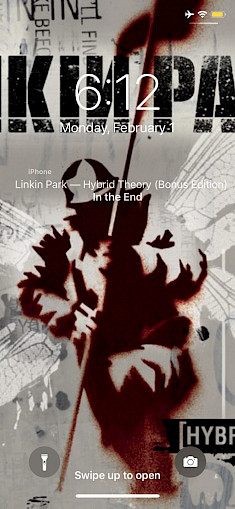
The gestures that can be includes are:
- Swipe right to skip the song in the queue
- Swipe left to go back to the last song in the queue
- Double tap for pausing or playing the media
- Tap and hold to forward or reverse the song
Once installation is complete, a preference pane is added to the Settings app when you can configure MusicGesture to suits your needs. Here, you can:
- Toggle on or off MusicGesture
- Hide items from the MusicGesture interface
- Enable or disable switching between the track title and artist name
- Enable or disable the background as the album artwork
- Enable and configure the blur radius for the album artwork
- Configure the album artwork darkening using a slider
- Re-size the album artwork by scaling it or making it small
- Respring the device to save the changes made
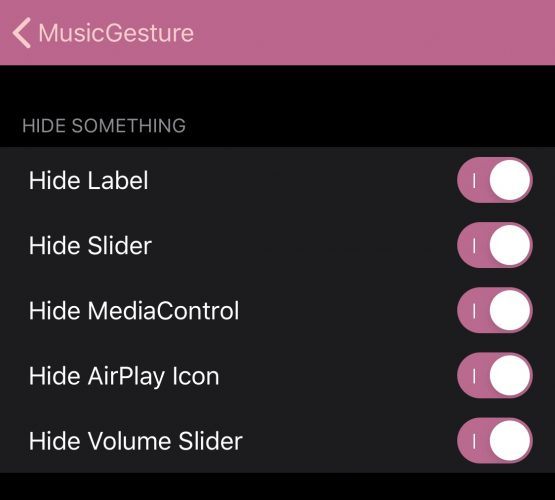
The thing that you can hide from the Now Playing interface includes Now Playing label, Now Playing slider, media control buttons, AirPlay button, and the volume slider.
Although you won’t need the Now Playing button-based controls anymore as the full-screen experience allows the users to use gestures to perform a task. This is why this tweak is so popular as it completely changes the way you would end up listening to music on your iPhone. Another thing to note about MusicGesture is that it not only works with Apple’s music app but third-party music apps as well such as Spotify, Pandora, etc.
If you would like to install this tweak, then you can get it for $1.99 from the Packix respository. The tweak is supported on iOS 13 and 14 devices and there will be updates in the future to add more features to the tweak.





