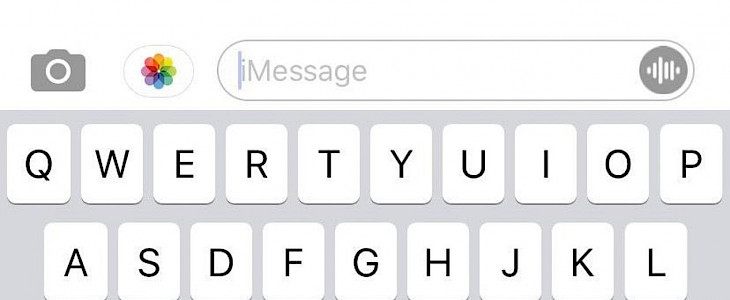
If you are an iPhone user, then I am sure you are aware of how annoying it is to open Photo Library picker when trying to send photos to your contacts using Apple’s Message apps such as iMessage or MMS.
You either need to click on the Camera shortcut icon to launch the Photo Library from the Camera viewfinder interface or you need to click on the App Store button to check the installed iMessage extensions and go to the Photo Library using the dedicated Photos button.
Whatever way you choose, it is clear that accessing Photos Library from the Messaging apps is not as easy or straightforward as it should be. This is why we are pretty excited to share with you news of a newly released jailbreak tweak that also happens to be free and is known as MsgSwap by iOS developer Lightmann.
MsgSwap tweak, once installed, replaces the Message app’s Camera shortcut button and displays the Photo Library’s shortcut button instead, making it extremely easy to send your contact something from your Camera roll without having to go through hoops to do that.

This is how ideally Apple should have worked on this problem or they should have offered the users the ability to choose between Photo Library shortcut and the default Camera icon. Sadly, Apple doesn’t usually listen to the users’ complaints and tends to do what they think is best for their customer base.
If you are interested in giving MsgSwap a try, then you can easily get this tweak for free from the BigBoss repository using your favorite package manager. This tweak is currently supported on jailbroken iOS 12, 13, and 14 devices and is only working with Apple’s Messages app for now.
You can get the source code of this tweak on the developer’s Github page if you wish to know how this tweak works.
So, would you be using MsgSwap to make it easier to send media using Apple’s Messages app? Let us know your thoughts in the comments below!





