
Over the stretch of a few months now we have brought to you a lot of great content.
From news to tutorials, from iPhone hacks to Jailbreaking tips. So, it was time we took a step back and went back to the basics.
Thus, we welcome you to a brand new series of articles called “Apps for iOS” where we will inform you about some unique apps that you can get your hands on.
So, without further delay, let us take a look at what we have waiting for us today…
Moloko
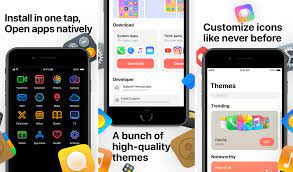
We all like a good wallpaper on our device.
Whether you ar4e a nature lover, sci-fi fan, or anyone else. Literally anyone else. A good wallpaper personifies us and our choices. In a way, our wallpapers act like our perspective on our mobiles Home, or Lock Screen.
Now, iOS has some great stock wallpapers. No doubts there. But, what if you needed something more.
Well, that’s when Moloko comes into play.

Moloko is one of the best wallpaper and theme stores you can find in the App Store. It has special themes that are railer made to fit the needs and expectations of one and every iPhone user ut there.

An added feature of Moloko is its ANdroid themes that automatically make the stock iOS turn into Android so, you get a glimpse of what happens on the other side.
With unlimited wallpaper and customizations available Moloko is a must-have app for all iPhone users,
Download and Setting Up
If you want to download Moloko on your iPhone, then:
- Go to the App Store or Cydia Store, anyone is fine.
- Type “Moloko ”.
- Click on the very first option you will find,
- Now click on download and wait for the download and installation to complete.
The whole process will not take more than 5 mins.
To set up Moloko :
You will just need to fill in your basic credentials and allow some permission so it can alter the wallpapers of your device.
And that’s it.
Enjoy Moloko as you wish.





