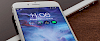ModernSettings tweak adds useful information widgets to the Settings app on iOS 12 and iOS 13. Add modules, reorder them to your liking, and view useful information directly from your Settings app page. You won't need to make a choice which widgets you want to use or the image cell, you can have it all with ModernSettings.
Settings app on iOS can be really boring, but on jailbroken devices, you can easily add widgets to the page installing a tweak like ModernSettings. Display on top of the Settings app various modules to including shuffle image cell, battery, and capacity widgets, etc. Install ModernSettings tweak form Twickd Repo for $1.49.

The jailbreak tweak is packed with various modules including photo canvas, WiFi and cellular information (IP address, the carrier name, and MAC address), battery and storage, connectivity and power (AirPlane mode, WiFi, Cellular, Bluetooth, Respring, Safemode, UICache, and Reboot).
Device information contains various Information about your device, system uptime, country, and currency. What's more, you can customize Navigation Bar large title text and individual cells title text inside tweak preference. ModernSettings uses the same modules that you can find in Hub tweak.
ModernSettings tweak works with iPhone SE (2nd generation), 6, 6 Plus, 6S, 6S Plus, 7, 7 Plus, 8, 8 Plus, X, XR, XS, XS Max, 11, 11 Pro and 11 Pro Max. iPhone SE (1st generation) and any devices below iPhone 6 are nor compatible.

ModernSettings installs a dedicated preference pane to the Settings app after where you can configure it to your liking. Here you can freely customize all the existing module options to your liking. The developer provides also a Respring button at the top-right of your preference pane to save all changes.
If you’re interested to use the ModernSettings tweak, you can purchase and install it for $1.49 from the Twickd repository via your favorite package manager.
Add Repository to Cydia
The tweak works on almost all devices running on iOS 12 up to iOS 13.5. Add ModernSettings Repository to your list of Cydia Sources.
Step 1. Open the Cydia app on your device.
Step 2. Tap Sources → Edit → Add the official ModernSettings Repo.
Step 3. Switch to Search Tab and enter ModernSettings.
Step 4. Tap the Install button.
Step 5. To configure the tweak navigate to Settings → ModernSettings.
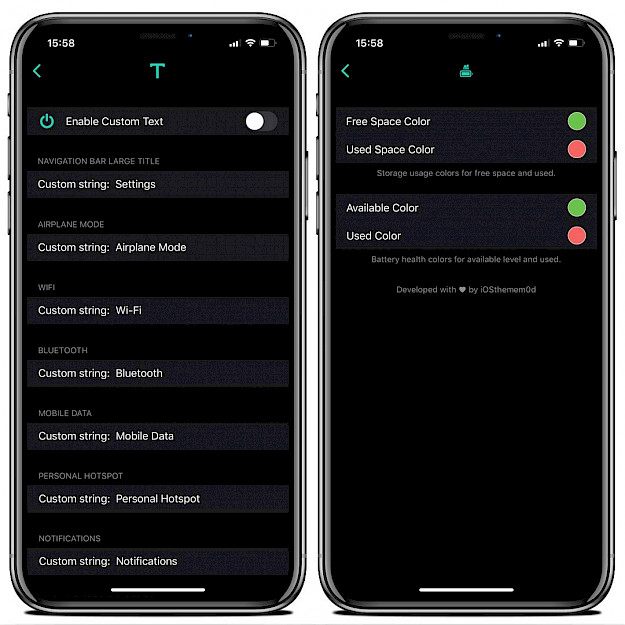
Tweak Settings
Main pane
- Toggle ModernSettings tweak on or off
- Configure what modules you want to use
- Configure the canvas module
- Configure the battery/storage module
- Configure the device information module
- Configure miscellaneous module settings
- Customize title and cell text
- Reset all options to their defaults
Canvas Modules
Choose an image from your Photo library that will be displayed on the canvas.
Battery/Storage Modules
- Configure a custom free storage space color
- Configure a custom used storage space color
- Configure an available battery health color
- Configure a used battery health color
Device Info Modules
- Configure whether the information appears left, center, or right-aligned
- Choose a text size of your liking for the device information
Modules Settings
- Adjust the cell height
- Choose a font-weight that suits your needs
- Toggle borders on or off
- Configure border color and size
- Enable or disable custom colors
- Choose a background color
- Choose a container color
- Choose a text color
Customize Title & Cell Text
Configure custom text strings for almost anything that would appear on active modules.
Changelog
Version 1.1
- Fixed constraints for iPhone 6 - 8 Plus
- Add color tint for images
- Added user guide tutorial and link to youtube video tutorial
- Added what's new
- Transparent modules (Semi & Full)
- Connectivity on and off state tint color
- Power modules tint color
- Customize tweaks name for cells text
- More device information (Networks,Locale, Hardware, Developer)
- New module (About) contain device information with image
- Added tap gesture when tap on modules to take you to respective setting pages.
Version 1.0
- Initial Release