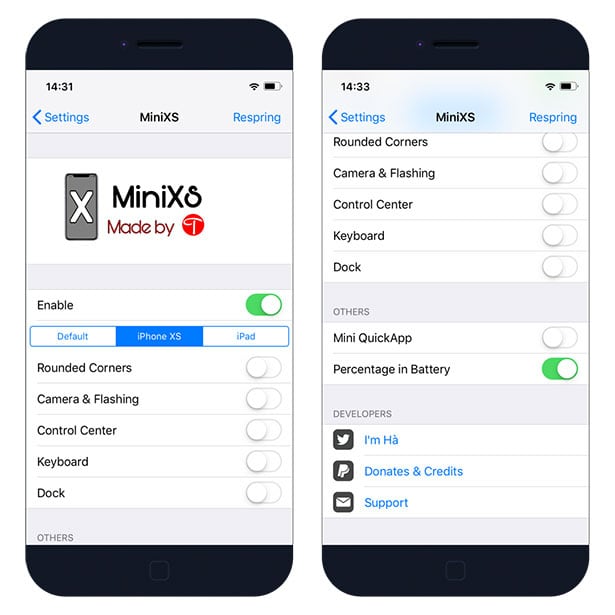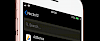Activate the iPhone X status bar on older Apple devices installing free MiniXS jailbreak tweak. Use the new bigger keyboard, access flashing and camera buttons from Lock Screen and more. Download MiniXS package from official Cydia Repositories for iOS 11 and iOS 12.
What is MiniXS tweak?
MiniXS tweak created by @fahlnbg allows to activate some options on your jailbroken device to make it look more like iPhone X. Enable the iPhone XS status bar, dock style, keyboard, rounded corners, camera and flash icons on the lock screen, the percentage in battery icon, and mini quickmap.

MiniXS jailbreak tweak is compatible with iOS 11 and iOS 12. After installing the tweak on your iPhone, iPad, iPod Touch you can access all options from Settings.app. The developer included also a respring button to quickly apply all changed settings.
How to install MiniXS
You are just a few steps from installing the tweak from Cydia Sources. To add MiniXS Repository to your list of Cydia Sources follow our step-by-step guide.
Step 1. Open the Cydia app on your device.
Step 2. Tap Sources → Edit → Add the official BigBoss repo.
Step 3. Switch to Search Tab and enter MiniXS.
Step 4. Tap the Install button.
Step 5. Configure the tweak from Settings → MiniXS.