
Over the stretch of a few months now we have brought to you a lot of great content.
From news to tutorials, from iPhone hacks to Jailbreaking tips. So, it was time we took a step back and went back to the basics.
Thus, we welcome you to a brand new series of articles called “Apps for iOS” where we will inform you about some unique apps that you can get your hands on.
So, without further delay, let us take a look at what we have waiting for us today…
Meteum
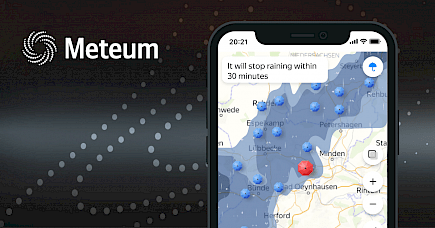
In our busy lives, most of us need to be updated with basic stats like news, weather, and current affairs. But, there’s always a problem with which operator to choose from.
Whether news channels/ news apps or weather apps, there are hundreds of options that do the same thing. Some are paid whilst some are unpaid.
But, when it comes to such apps that we so deeply depend upon we always want free stuff, right?
Now free weather apps are good but they are often not at par with paid ones. Even Apple Weather is not so trustworthy sometimes. (If you remember the 69-degree controversy) Thus, we all need a trusted news app that can fulfill all our demands.
And that’s where Metuem comes into play.
Metuem works like any other weather app out in the market but, it does something very special that other apps don’t. Metuem will not only tell you about the present weather but also about the weather for 10 upcoming days and even a month.

Partnered with Carrot Weather, Metuem strives to always give precise information every time.

Set up weather highlights for multiple locations at once, which will later all be displayed in their Widget. Which again, can be edited from the widget itself.

Metuem is truly one of the best, free weather apps you can download right now.
Download and Setting Up
If you want to download Metuem on your iPhone, then:
- Go to the App Store or Cydia Store, anyone is fine.
- Type “Metuem ”.
- Click on the very first option you will find,
- Now click on download and wait for the download and installation to complete.
The whole process will not take more than 5 mins.
To set up Metuem:
- First, let the installation complete, and then open Metuem,
- Now, give Carrot Weather permissions for locations, notifications, and messages.
- Then, go to the settings → weather app → location confirmation → Add new.
- Now in “Add new” make Metuem your default weather app.
And that’s it.
Enjoy uninterrupted weather updates from Metuem.





