
MessageColors allows you to customize colors used in Messages app on your iPhone, add new gradients to message bubbles, and even activate the Dark Mode. Install the free iOS jailbreak tweak from official Cydia Repositories. The app is compatible with iOS 11 and iOS 12.
Content Summary
What is MessageColors tweak?
MessageColors is a simple iOS jailbreak tweak allowing you to change the colors of bubbles in Messages app. From app settings you can enable or disable the tweak on demand, toggle Dark Mode on or off, configure the iMessage and SMS bubble primary color, a secondary color, incoming color. Colorize iPhone message bubbles in any way you like.
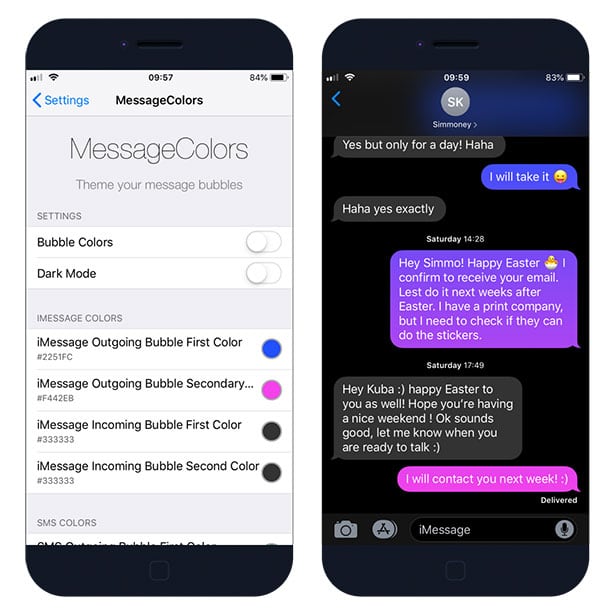
If you send a lot of messages on your iPhone you are probably bored with the default colors of bubbles displayed in the Messages app. MessageColors as a free message bubbles tweak for iOS is a perfect solution to make the typing feel fresh adding new colors and even gradients.
The developer implemented the libcolorpicker library allowing you to use a full-fledged color picker rather than a pre-defined list of general colors. Moreover, activate the Dark Mode for Messages app’s background and then colorize the message bubbles to colors you like.
Moreover, RestiveConch includes a blue Apply button at the bottom of the preference pane. Use it always when making changes to the settings to ensure they’re saved.
MessageColors Repo
You are just a few steps from installing the tweak from Cydia Sources. To add MessageColors Repository to your list of Cydia Sources follow our step-by-step guide.
Step 1. Open the Cydia app on your device.
Step 2. Tap Sources → Edit → Add the official RestiveConch repo.
Step 3. Switch to Search Tab and enter MessageColors.
Step 4. Tap the Install button.
Step 5. Configure the tweak from Settings → MessageColors.
After installation the message bubbles tweak, MessageColors adds a preference pane to the Settings app from where you can configure the tweak. Be sure to use always the latest version of the tweak.
Changelog
Version 1.5
- added support for quick replay
- incoming SMS and iMessage bubbles can have a gradient
- fixed some visual bugs
Version 1.4
- fixed preferences not loading for some users





