
On the verge of 2022 Apple has taken its time to release a brand new set of vital system software for all their devices.
For MagSafe, a new firmware has been released that will help the device perform better with any compatible device.
So, here’s how you update your MagSafe firmware…
What is Firmware?
Firmware is best thought of as permanent software that is placed on a device. Yes, the MagSafe Battery Pack, which could be anything from a smartphone to a computer to a video gaming system.
Firmware is seldom deleted or downgraded, as is the case with normal software updates. In most cases, the only option is to replace the present firmware with newly updated firmware. A firmware upgrade is what happens when you do that.
Firmware updates don't usually add any new features to a device. They fix bugs in the hardware layer or allow accessories to be used with new devices.

A wireless charger, for example, might be updated to make it compatible with the latest smartphones.
How do you update your MagSafe Battery Pack Firmware?

Apple does not offer a manual way to initiate firmware updates for accessories. Apple won't even inform you that a firmware upgrade is available for the MagSafe Battery Pack.
Instead, Apple quietly pushes the firmware update over its network. It is then downloaded to your iPhone, and then transferred to the MagSafe Battery Pack the next time it connects with your iPhone.
It's all quite opaque.
How can you find out what firmware your MagSafe battery pack has?
The only thing that you can see is the current firmware version of the MagSafe Battery Pack. Fortunately, it is easy to determine this information.
1. Connect your iPhone to your MagSafe battery pack. Ensure it's securely attached to it, which shouldn't be an issue because it will just snap on in place (that's the beauty of MagSafe).
2. Next, open the Settings on your iPhone.
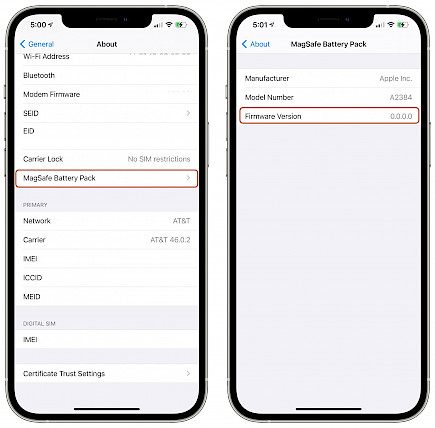
- Click on "all."
- Click on "about."
- Scroll down until you see "MagSafe Battery Pack," then click on it.
3. The firmware version can be found on the Apple MagSafe Battery Pack Page. It's usually a sequence of numbers and letters, but it could also be numbers and decimal places.
If your current firmware number is not compatible with the latest firmware version that you have read about online, leave the battery pack connected and the iPhone will update.
Winding-up
So, with this guide, you can check the version of your Magsafe battery pack firmware and you can also easily download and install the latest version of Magsafe battery pack firmware.
And that is all for today. Don’t forget to mention whether you are aware of how to download the updates to Magsafe battery pack firmware in the comment section. Stay tuned for more interesting news and updates.





