
Many users find themselves facing a dilemma when they aren't ready to leave the Apple ecosystem but want to take advantage of what an open-source OS such as Android offers.
A simple solution is to buy an Android device. While this may be a feasible option, it's not an option that is feasible for the vast majority of people.
If that's the case, your most effective option is to use the Android emulator on your Mac. It solves both of the issues at once, so you'll remain within Apple's ecosystem while at the same time you can try out your favorite Android applications.
Here’s our list of the 10 best Android emulators for macOS Monterey:
1. Nox
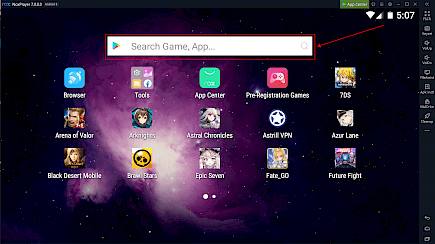
NoxPlayer can be described as yet another Android emulator appreciated by game enthusiasts around the world. You can run this Emulator on a variety of devices that let you play multiple functions.
Key features:
- It's one of the most effective Android emulators available for PC with an open keyboard map that is accessible in a single click, all game controls using the keyboard, as well as the mouse.
- NoxPlayer has a built-in macro recorder for more intricate tasks.
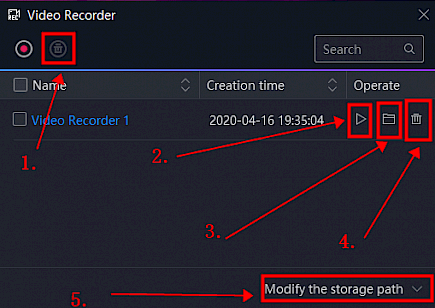
- It gives the best user experience and performance.
2. Game Loop

Gameloop is an Android emulator that is used to create a gaming platform online. It is the ideal Android emulator for people who want to play games such as Call of Duty: Mobile and PUBG Mobile on their desktop computers.
Key features:
- Official support is available for Android games such as PUBG Mobile and COD Mobile.
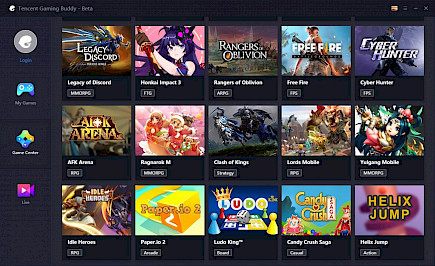
- Users can personalize the PUBG Mobile overlay for control.
- No need to create an account.
- This simulator is perfect for smaller computers.
- Supported platforms: For users of Windows, Mac.
3. Bluestacks

Bluestacks is an extremely well-known Android emulator. It is one of the most popular Android emulators for PC, with advanced keyboard key mappings. It helps you improve your aim and reaction speed when playing with the mouse and keyboard.
Key features:
- You can play multiple games at once.
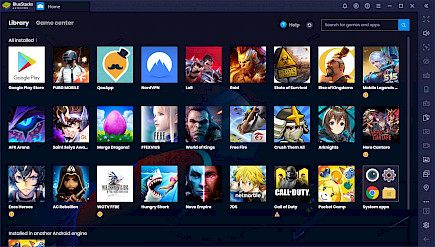
- You can record and playback all actions in real-time.
- It allows you to create videos as well as recordings that are on screen.
- Supported platforms: Microsoft Wincancandows and Apple macOS.
4. Droid 4X

If you're looking for an Android emulator for Mac that can function as a game controller, then droid4X is your best choice. You can enjoy the most immersive gaming experience.
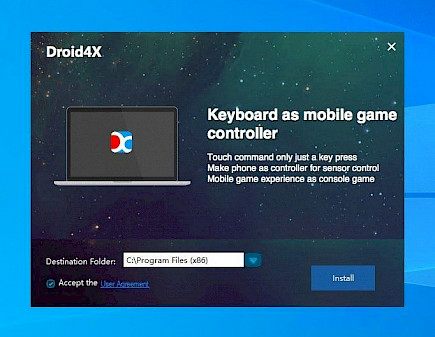
The keyboard option that's integrated is the one that is cool and gives you the most effective result. You can install Android App Apk files on a Mac without difficulty. Drag and drop functionality allows for simpler use and gives you a superior experience. In this instance, Mac hardware compatibility isn't an issue. Even if your Mac's hardware is not up to the mark, this emulator will run flawlessly.
5. Bliss OS

Bliss OS is a unique emulator, but it's not quite an emulator! It functions as an emulator, using virtual machines. This open-source emulator offers amazing features, and it can be used with Windows, Mac, and Linux as well. Options for customization, settings, and themes are all available with Bliss OS. It's quite secure due to its frequent AOSP security updates. It also allows users to choose which interface they prefer, whether that's a tablet or desktop interface.
6. Genymotion
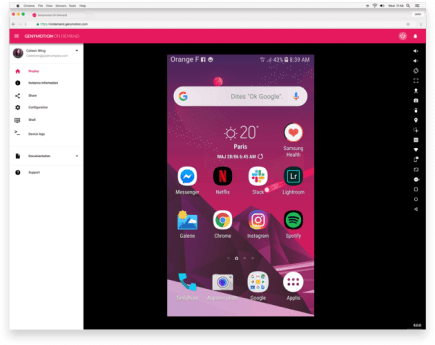
With 3X the real speed of the device, This Android emulator is all you'll ever need. It comes with some amazing features that you won't find in other emulators. For instance, the layout, as well as the user interface, have been kept as simple as possible. It is possible to use this emulator to test Android apps using a Mac.
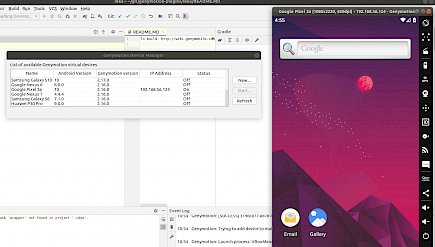
This app player is well worth the investment with a strong development team and great support from the customer. When you run the Mac operating system 10.8 or greater, the App Player can be utilized easily and without hassle. The greatest feature is that you can get the app player's license for free. With more than 4 million users, the emulator is the best one to meet the requirements of all users.
7. VirtualBox
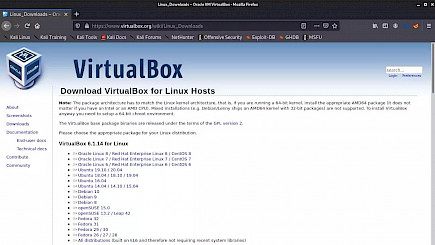
Don't be surprised by its inclusion on this list. It's easy to build a virtual Android environment and then try the apps you want to use. Simply download your virtual box on your Mac and download the needed ISO image, and you're done. While it's not as numerous as the Nox Player, the number of options for customization is worth taking note of.
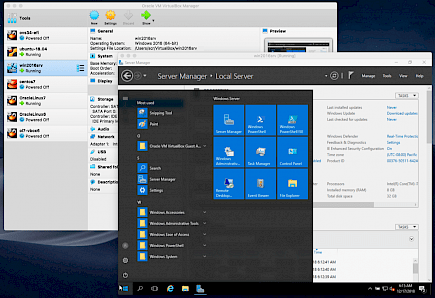
You can control the number of available resources (including RAM and CPU cores) that you would like to dedicate to a particular application. This is why it is one of the emulators worth an attempt.
8. Android Studio
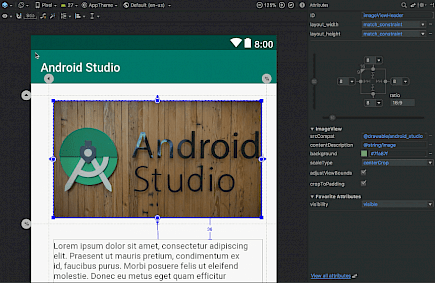
The official product from the giants of Silicon Valley, Android Studio provides all the essential tools required to develop applications.
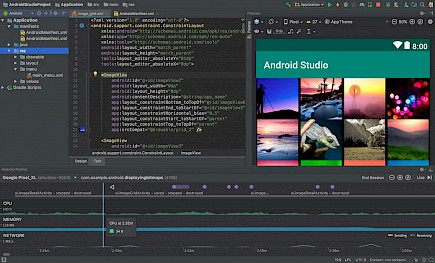
You can simulate incoming calls and messages or you can set the device's position via GPS and utilize motion sensors. This all adds up to an ideal development environment. In terms of testing games, however, some players may be able to find the UI somewhat complicated compared to what the other simulators on this list offer.
9. Archon
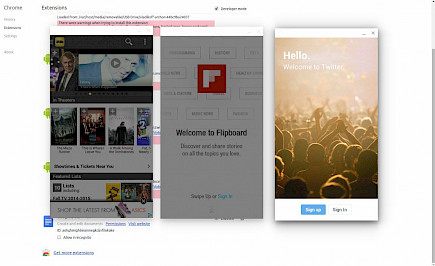
This is a little different from the others. It's not a standalone application however it is a Google Chrome extension. This immediately brings a host of benefits. You save the space in your storage and loading applications is easy - just drag them into the Chrome extension, and you're done. Furthermore, it is platform-independent. However, its primary requirement is one thing that deters many people from trying it.
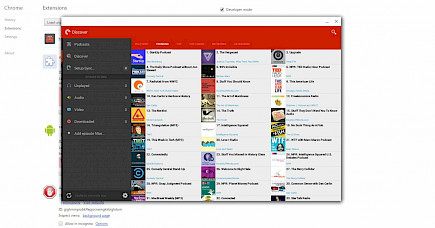
Because Chrome is known to be an obscene memory hog and a memory hog, most users prefer to give it the naughty treatment. In addition, since it doesn't work with its environment but is instead a part of Chrome, you may not achieve the same performance as you would with other emulators. Choose this one if you're searching for a simple emulator that can do its job.
10. Appetize
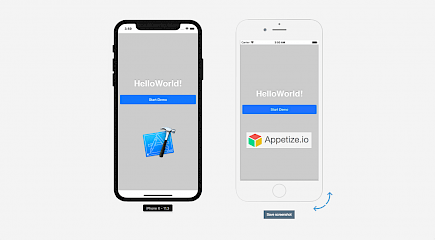
Like ArChon, Appetize doesn't have its standalone application. However, it's not an extension either. It can be run in any browser you like without much effort. Upload the desired APK onto their servers or enter the URL to which the application has been uploaded and the emulator will take care of all the work for you. It will also allow you to alter the resolution of the screen or toggle ADB, as well as USB debugging.
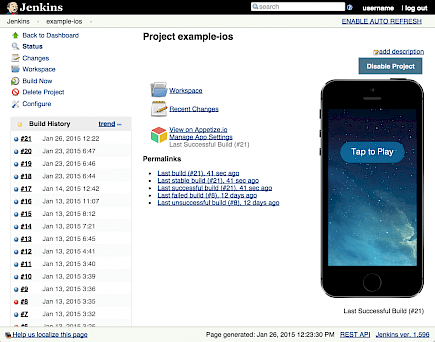
Concerning its pricing policy, it is available for free to one user with a maximum time of one hour. If you do not, you'll need to buy its premium plans, which begin at just $40 per month. This means that while it conserves some area on the device, you'll always need more than a good internet connection to use it.
Winding-up
And those were the list of our top 10 emulators of MacOS Monterey or later.
All of these emulators are available on Open source and will not cost you a single penny to install. So, be sure to try out as many of them as you can and enjoy the expandability they bring to your MacBook.





