
The long love story of iPhones and the absurd and elongated notch has been somewhat of a stale affair for the last few years. But, everyone was taken aback when Apple introduced the same notch on their new Macbook Pro 2021.
The notch seemed somewhat a more practical inclusion on a device like Macbook. It was small, futuristic, and could easily house a good quality webcam.
But, as time has passed numerous users have started to get annoyed by the notch. Thus, today we thought it would be the perfect time to talk about the notch situation on Macbook and whether it is living up to its purpose or not.
So, let us begin...
The introduction of the Notch
One of the numerous enhancements on the MacBook Pro 2021 notebooks is the thinner bezels on both edges of the displays.
The thinner bezels are accompanied by a center-aligned notch on the display, as with that of the Apple iPhone Series. The notch can cause additional issues, but Apple has now come up with a solution to this.
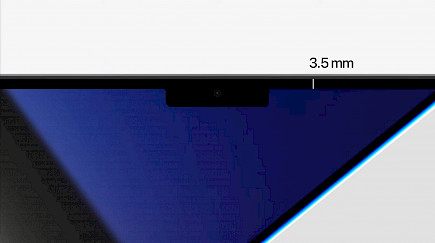
The new feature of scaling to fit is similar to the way various notch-hiding methods are used on smartphones through the use of software to block out an area of the screen, which encases the notch, leaving users with the flat, smooth edge. This was a smaller area of the screen on smartphones. However, on the latest MacBook, this same approach will give you an increase in screen space.
The solution makes the thin-bezel design unusable by blacking out the majority of the edges of the screen to replicate the old thick-bezel look. The notch has also caused issues with third-party and Apple's operating systems.
This was due to menus for apps and status bar menu items being obscured with the notch. As a result, the change was criticized by users and critics. Users were quick to take to Twitter to make fun of Apple for not having noticed that the notch was introduced.
Is the Notch serving its purpose?
The new MacBook Pros, both 16-inch, and 14-inch have been met with a massive reception from Apple fans following their launch. The laptops are equipped with the most robust Apple chipset to date and promise a variety of notable improvements over previous models, such as the mini LED display. In addition, all these features aren't without a minor disadvantage-a small notch over the display.
The notch in itself isn't a flaw.

Instead, it's an extremely bold move by Apple that could force other OEMs to reconsider the designs of their products. But, like any other initial effort, it's having some issues. Users of the new MacBook Pro have taken to social media to discuss the problems they're experiencing with certain apps that feature the notch.
Several videos online demonstrate that the menu options for certain applications are obscured behind the notch, in some instances. In other cases, the cursor becomes unreachable in the notch region, leaving any app menu choice concealed behind it utterly worthless. These issues, therefore, don't allow users to continue to do their everyday tasks.
Of course, it's a stupid issue, and many have argued that Apple ought to have taken care of this before the release of the brand new MacBook Pros. Now, the company appears to have revealed solutions to the issue.
The tech company has published an updated support document that includes the
"Scale to fit below built-in camera" feature.
This feature lets users choose whether an application will utilize the entire screen while running or if it will cut off the part that's next to the notch, which effectively converts the row as the whole into a bezel.

The feature allows users to modify the area that is active on their MacBook Pro's display. It can be used as an alternative to the problem that certain apps encounter around the notch. This feature is turned off by default, as many apps will work without the edge. If an app is experiencing this issue, users can toggle the feature within the Get Info segment.
To enable the scale-to fit setting,
MacBook Pro users can select an app with a right-click within Finder and choose 'Get Information' (or press Command-I). When the information panel opens, users can select the checkbox labeled "Scale to fit under the built-in camera.

After that, the application will run with a reduced display next time it's opened. This means that all of the rows in the notch will be blacked out while only the screen beneath it will be running the app.
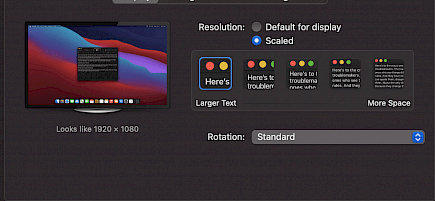
The system will switch back to the full display and the notch when the application that is configured has been closed. The solution appears to be quite universal and will allow you to run any app on your MacBook Pro.
Final Words
Just like any new piece of equipment the notch will take some time to get used to. For now, the notch seems just like another no-show innovation but in time the notch on the Macbooks could become the next big thing.





