
It's been hardly a month since the new MacBook Pro 2021 has been released yet. They are showing some major bugs that need to be fixed right away.
In a recent post on Reddit, the MacBook Pro M1 and M1 Pro are having problems playing HDR video on Youtube. Thus, we thought this is the perfect time to talk about this bug and discuss some simple methods by which you can avoid it for good.
So, let us begin.
The News
It appears that watching HDR videos on YouTube can freeze the new MacBook’s screen into complete nothingness.
The affected users say that watching the 4K HDR YouTube videos can shut down their brand-new Mac machines and then reboot them. In addition, some users say the following: when you exit full-screen mode and then start scrolling in full-screen mode, their MacBook Pro crashes.

The problem has been reproduced on both Chrome and Safari, suggesting that the issue isn't caused by a matter with Google or with Apple's web browser either. It's also unclear whether the issue is due to the calibration issue or problems with syncing that are related to the latest mini-LED display TrueTone, the mini-LED display, or other ProMotion technologies.
Powerful Machines and their Powerful Problems
According to reports in the Official Apple discussions forums, scrolling down during the video in 4K HDR film on brand new Macbook Pro models powered by the M1 Pro and M1 Max chips stops the UI from working and puts the device on the reboot path.
The issue has been reported in models that have both new chips as well as configurations that have 32GB and 16GB of RAM.
It's not related to a processor or memory limit, however. A few Reddit users have also reported encountering a crash-and-reboot bug with their MacBook Pros. Some of the complaints mention issues when connected to an external monitor, where it flashes or goes back to the login screen.
Some affected users claim that it may be caused by a kernel panic.
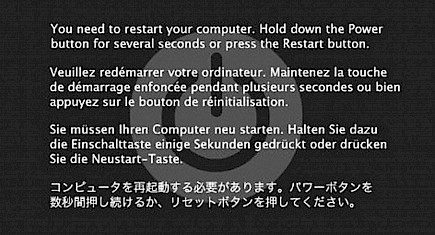
It is interesting to note that Apple has an online help page that explains kernel panic and suggests the primary cause is incompatible or damaged software. However, malfunctioning or damaged hardware may cause it.
Apple suggests steps to fix the issue, including starting the Mac in safe mode or removing third-party plug-ins or enhancement software, disconnecting peripherals, or using the Apple Diagnostics application to determine what the problem is that has plagued the Mac.
However, Apple is still not ready to recognize the issue and provide an update, just as it did with macOS Monterey, which caused bricking on certain earlier Macs.
Youtube's HDR issue in a nutshell
YouTube is the second most visited website on the internet. YouTube, unlike the other websites, is the first to implement new technology. YouTube was the first to showcase the video in 4K or 360p. In addition, YouTube is the first platform to enable HDR. HDR movies have a higher fidelity to reality than other videos.
Any user on YouTube can post HDR (high dynamic range) video very quickly. But viewing these videos is not an easy task. At the moment, the HDR display needs 1000 nits of brightness.
However, the optimal smartphone range is between 500 and 600 nits. This means that people won't be able to view HDR videos on every laptop, smartphone, or tablet. Instead, you must purchase devices that are compatible with HDR videos.
Do you ever wonder why HDR videos take much more loading time than the normal ones?
Well, as HDR has higher nits of brightness and it is one of the higher forms of video quality. So, it takes more time to load.
Winding-up
The Youtube HDR video failure can be very simply avoided by watching the video in a lower resolution. Yes, we know lowering the resolution will not give you a great viewing experience but, it's better to have something than nothing.
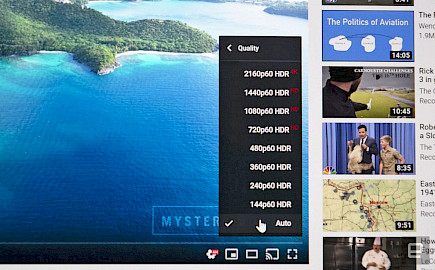
The YouTube video playing problem was one of the few problems that the new MacBook Pro will be facing during the first few months of its release. We suggest the users not be worried as we will be providing possible remedies to any similar problem that may pop up in the future.
And that’s all for today. We will be back with more remedial articles, until then, stay tuned. Good Day!





