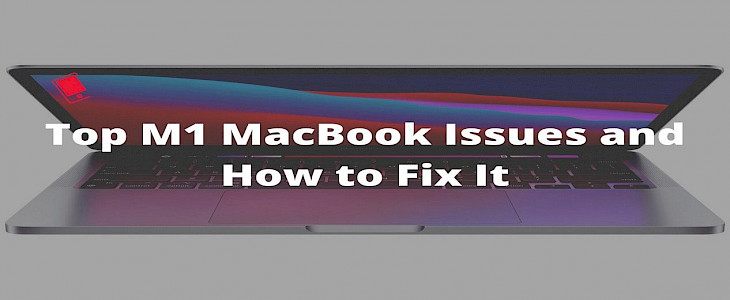
Many users of the MacBook Air M1 have been complaining about the hinge problem that they are facing while closing the MacBook Air M1. The almighty MacBook is well-known for its one-hand opening operations. But, this signature feature was somehow tarnished by the new Air M1. The new hinge System is getting very stiff and often doesn’t want to open properly. Some users have also reported the screen to be too wobbly.
So, If you are using a MacBook Air M1, you might have known about the issue. Thus, in today’s article, we will talk about a few design and optimization flaws in the new MacBook M1 and learn how to remedy them.
Without further ado, let’s jump into the problem-solving straight away...
Problems faced on MacBook Air M1(ranked as per user complaints)
1. A creaking sound at the hinge
What should you do if your MacBook Air M1 is making a creaking noise at the hinge while closing?
The reason behind why your MacBook Air M1 is making a creaking noise at the hinge is that your MacBook Air M1 has inadequate lubrication. Again, you can take it to a service center for further assistance.
2. Overheating issue
The MacBook has a pretty stiff and ventless chassis which makes them prone to overheating and other thermal issues.
Restart the MacBook Air, run M1 Mac-compatible applications, and put the laptop in a place that has sufficient airflow. It is important to note that the M1 MacBook Air is designed to handle heavy loads without a fan, so it will not overheat or damage its silicon chip. Therefore, if the CPU temperature is rising, the Mac throttles down to ensure that the processor operates cool.
3. The battery draining issue
Macbooks are generally considered one of the best devices in terms of battery backup. So, it might come as a shocker to you that the new Air M1 has battery issues.
Apple claims that the MacBook Air M1 has a battery life of 15 hours(approx). If you have updated the MacBook Air M1 to its latest version, there will be no battery draining issue. After updating it to the latest version, the battery life will stay at the promised level. So, update your MacBook Air M1 to its latest version to make it free of battery draining issues and other security issues.
3. Webcam Issue
It's been a long time since we have had laptops and UltraBooks in the market. Yet, the spectrum of webcams seems particularly dull on most devices. But, an exception can be made for the MacBook.
Users can utilize the Full HD or 4K external Web camera to avoid basic webcam resolution problems. However, if you prefer, stick with the present HD (720p) camera's sensor that is included in the M1 MacBook Air/Pro and expect the next hardware version using Apple Silicon to get a Full HD (1080p) camera upgrade.
Additionally, the latest image signal processor in the M1 MacBook Air makes better noise reduction, improves the exposure and also increases the dynamic range of images, and improves the video conference experience. Again, this means that many will not find this to be a major issue.
Is it Reasonable to Buy a MacBook Air M1?
The M1 MacBook Air is almost a year older. So when it first launched in 2020, we wanted to know how the brand new M1 Apple Silicon would transform the basic MacBook Air into a reasonably robust laptop.
Almost all the problems with the MacBook Air M1 have been addressed. So if you ask us if it is good to buy a MacBook Air M1 this year, that would be yes from our side. Let's see why?
The M1 was Apple's first attempt to create its own ARM processor for Macs, and it was a huge hit. However, the hardware itself was nothing new. The MacBook Air, MacBook Pro, and Mac mini all came with the same M1 chip. However, that doesn't mean that the performance boost was identical.
The MacBook Air featured an unpowered 15-watt Intel chip. It was not fan-less and was unable to keep up with anything that was beyond basic computing. A zoom call could cause the fans to spin and surface temperature increases, which, in the end, meant that you'd have to say that the MacBook Air just didn't have enough performance to justify the $999 price tag.
The M1 transformed everything. It was the MacBook Air that finally could make spending $999 seem like a bargain. When compared to Windows laptops of similar prices, it is clear that the MacBook Air flies. It is possible to play games such as Fortnite on it with the absence of fan sound. It's the same when it comes to video calling. In a flash, it was as if the MacBook Air became the preferred laptop for college.

When compared to the MacBook Air, the MacBook Pro appeared to be less powerful. On the other hand, it's equally powerful in high demanding tasks like 4k video editing, and the graphics performance is a little better.
And these are some factors that make the MacBook Air M1 a good device for your money. Yes, it’s a bit pricey but, in the long run, it will be worth the money.





