
As we continue to use our smartphones for almost everything in our lives, we have started consuming more of our handset’s battery. Sadly, there are several reasons that can result in the battery drainage of your device and might leave you with a handset with drained battery when you need it the most.
Although Apple’s Low Power mode is a good way to manage the battery drain on your iPhone’s battery, it usually requires the user to toggle a switch to actually enable it. Now, it would be more useful for us if the Low Power mode came with an intelligent power savings when the full power of iPhone isn’t needed.
Now, if you feel the same way, then you should check out a newly released and free jailbreak tweak known as LowLock by iOS developer MiRO. This jailbreak tweak makes the Low Power mode a little more autonomous so that the users can focus on other important things in their life.
One thing to remember when using this tweak is that LowLock automatically turns the Low Power mode on when the device is locked. Moreover, the low power mode continues working even when the device sleeps and when the device is unlocked, it is not in the Low Power mode anymore. So, you can do this anytime you want.
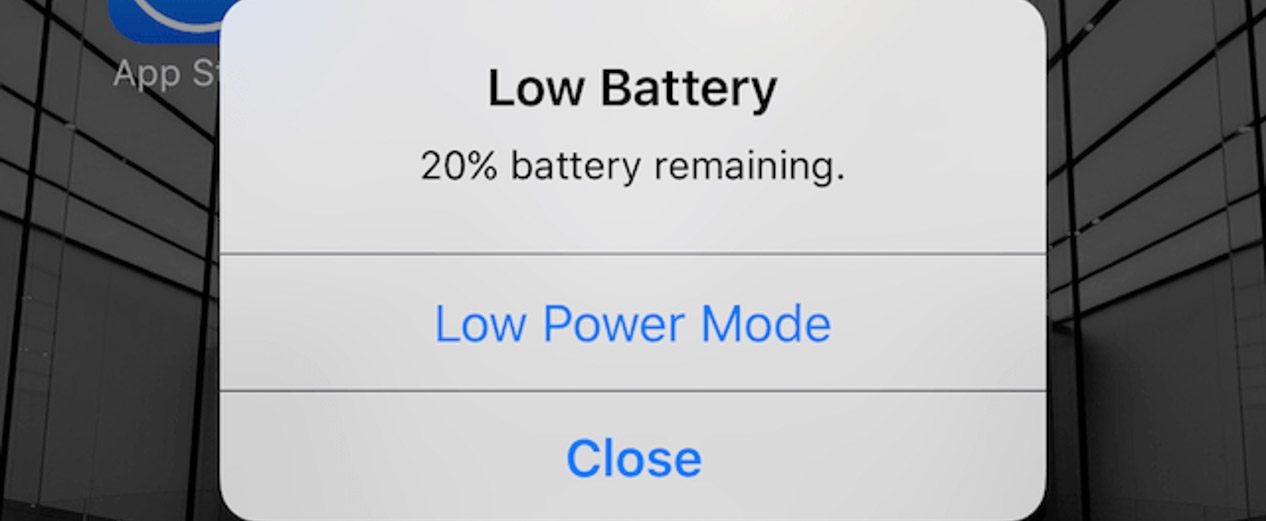
The main idea behind this jailbreak tweak is to save the power when you aren’t using the iPhone which is really important because for a long time, the iPhone sits idle in your pocket. A few examples of this include:
- Getting emails and push notifications for the apps
- Refresh the app content in the background of the device
- Automatically download and install the iOS and individual app updates
- Sync the content of the Photo Library with iCloud
- Connect to the battery-draining 5G cellular networks
If the Low Power Mode is turned on, then the above-mentioned features are paused and let your battery relax a while. So, a locked device that doesn’t perform these features is likely to last longer on a charged device than a locked one that performs these features in the background and that’s the main idea behind LowLock.
There are no configuration options in LowLock since it is an automatic tweak. If you wish to disable this tweak, then you would need to uninstall from your device.
If interested in trying out LowLock, then you can download it for free from the MiRO repository using the favorite package manager. This tweak is currently supported on jailbroken iPhones running on iOS 13 and 14. In case you are not using MiRO’s repository, then add it to your favorite package manager using URL:
Are you going to try out LowLock jailbreak tweak? Let us know in the comments below!





