
One of the most used interfaces on an iPhone is the keyboard as it is not just used for texting but also for performing other tasks such as browsing the Internet, writing down notes and reminders, searching the App store for apps and games, and a lot more. And while you can easily download third-party keyboard apps from the App Store to use instead of the Apple’s native keyboard, it will be difficult to find anything as efficient or powerful as a jailbreak tweak.
This is because a jailbreak tweak will let you enjoy the iOS’ native keyboard while allowing you to improve it in the ways that Apple doesn’t allow the users to do on their handsets. One such powerful tweak that you can check out is KBAppDock that is a newly released and free jailbreak tweak that was developer by the iOS developer Dcshyi. This tweak keeps the native keyboard’s functionality alive while upgrading it by adding a few useful shortcuts at the bottom of the keyboard.
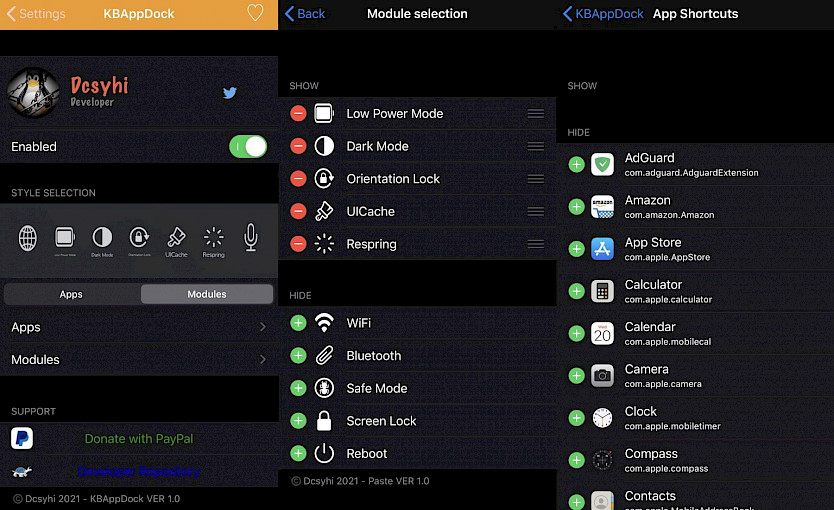
Generally, the bottom of the keyboard is a wasted space, especially on the notched handsets, so a little upgrade to the keyboard is good for it. KBAppDock offers the users with two choices for filling this empty space. You can either choose to include user-selected app shortcuts or include useful utility toggles selected by the users. Once you install KBAppDock, a preference pane is added to the Settings app and users can use it to configure the tweak to suit their needs.
Here, you will find options for enabling or disabling the tweak, selecting between app or utility shortcuts at the bottom of the keyboard. Moreover, users have the capability to choose the shortcuts that appear on the bottom of the keyboard, regardless of them choosing utility-based shortcuts or app-based shortcuts.
Apps
If you have opted to add apps at the bottom of the keyboard, then the tweak will provide you with AppList to add shortcuts of your favorite apps. You can easily choose more than 6 app shortcuts at a time and the bottom of the keyboard will change into a horizontal-scrolling interface where you can have as many shortcuts as you want.
Modules
On the other hand, if you have opted to add utility shortcuts to the bottom of the keyboard, then you have several options including Dark Mode, Bluetooth, Reboot, Low Power Mode, Orientation Lock, Wi-Fi, Safe Mode, Reboot, Respring, Screen Lock, and UICache.

Similar to app shortcuts, you can add as many utility shortcuts as you want if you don’t mind the horizontal scrolling interface. Although this is a good way to use the wasted space in the keyboard, it is a shame that the users cannot add a mix of apps and utility shortcuts on the keyboard, they have to pick one of those.
If you are interested in KBAppDock, then you can download it free of cost from the Twickd repository using your favorite package manager. This tweak is currently supported on jailbroken iOS 13 and 14 devices.





