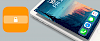kai tweak adds to the Locks screen information about battery level of any connected Bluetooth device, meaning you can check the battery of your iPhone, your watch, your AirPods, and your AirPods case. Supports iPhone, iPad, and iPod touch running iOS 12.0 - 13.7. Jailbreak required. Add Kai Repo to Cydia Sources.
What's important, kai works with many lock screen jailbreak tweaks including Kalm, Grupi, Axon, Quart, Complications, Watermelon, Veza, QuickLS, Jellyfish, and way more. After installing Kai, a dedicated preference pane in added to the Settings app where you can configure the tweak to your liking.

kai is packed with a lot of customization options, so you can fine-tune your settings to fit you and your setup. Displaying battery information in Vertical mode, to make fit in with your notifications, or in horizontal mode, an scrollable, and tiny mode that doesn't take up any more space on your lock screen.
Every time you will change the preferences its required to repring your device. Fortunately, the developer includes an apply button displayed when respring is required to save all settings. Purchase Kai tweak for $0.99 from the Chariz Repo.
Add Repository to Cydia
You are just a few steps from installing the tweak from Cydia Sources. Add Kai Repository to your list of Cydia Sources.
Step 1. Open the Cydia app on your device.
Step 2. Tap Sources → Edit → Add the official Kai Repo for Cydia.
Step 3. Switch to Search Tab and enter Kai.
Step 4. Tap the Install button.
Step 5. The tweak can be configured from Settings → Kai.
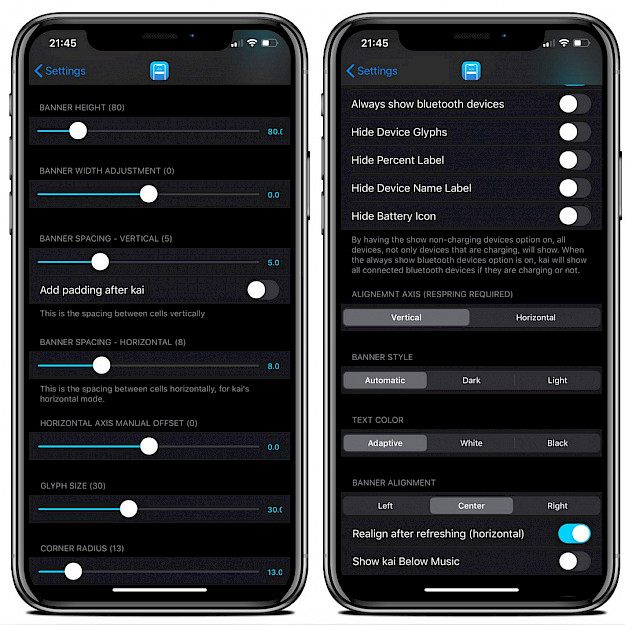
Tweak Settings
- Toggle on or off kai tweak
- Hide coversheet charging animations on the lock screen
- Show all or just charging devices
- Show Bluetooth devices always, and the phone just when charging
- Hide device glyphs on cells
- Hide percent label on cells
- Hide the device name label on cells
- Hide battery icon
- Two-axis options, a vertical mode, or horizontal mode
- Choose between adaptive, light, or dark mode
- Choose between adaptive, white, or black text for labels
- Choose to align kai to the left, right, or center for vertical mode
- Show kai above or below music player
- Adjust cell height
- Adjust banner width
- Adjust the spacing between cells vertically
- Adjust the spacing between cells horizontally
- Manual offset option for the x-axis
- Adjust device glyph size
- Adjust cell corner radius
- Adjust cell background blur alpha
- Reset all settings to default