
After jailbreaking your device you can be surprised that some apps won't open. Developers of apps like Fortnite, Snapchat, PayPal, bank apps, and others are disallowing to run those apps on a jailbroken iOS device for security reasons. Bypass jailbreak detection with Cydia tweaks on iPhone, iPad, or iPod.
How to bypass jailbreak detection
The only option to hide that you have a jailbroken device from installed iOS apps is to download tweaks from Cydia Repositories allowing you to bypass jailbreak detection. Not always this solution will work with all apps but it is always worth to try one of the free tweaks from our list below.
We provide for you the list of best bypass jailbreak detection tweaks for iOS 11, iOS 12, and the newest version iOS 13. Each tweak uses a different method to hide that your device is jailbroken.
1. tsProtector 8+ Tweak
tsProtector 8+ is the tweak to allow you to play Call of Duty Mobile on iOS 13 and iOS 12 if you have jailbroken your device using unc0ver or checkra1n. tsProtector will block selected apps to access the system. Call of Duty Mobile will not crash on checkra1n jailbreak if you add the game to the blacklist.
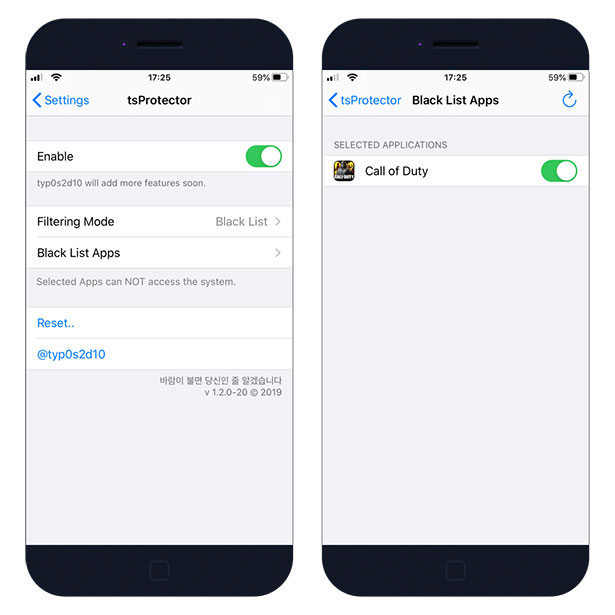
This amazing free tweak allows you to play most games on checkra1n jailbreak. Simply add any app or game like Call of Duty to the blacklist and fix crashing during gameplay on your iPhone, iPad, or iPod.
How to download tsProtector
You are just a few steps from installing the tweak from Cydia Sources. To add tsProtector Repo to your list of Cydia Sources follow our step-by-step guide. The tweak works with iOS 8+, including iOS 13.
Step 1. Open the Cydia app on your device.
Step 2. Tap Sources → Edit → Add the official BigBoss repo.
Step 3. Switch to Search Tab and enter tsProtector.
Step 4. Click the Install button.
Step 5. Configure the tweak from Settings → tsProtector.
2. TweakRestrictor Tweak
TweakRestrictor is a free jailbreak tweak to disable code injection in apps. This tweak allows you to disable all tweaks in apps such as PayPal or Snapchat in order to prevent bans when in a jailbroken environment. It does not bypass jailbreak detection, instead, it blocks Substrate.
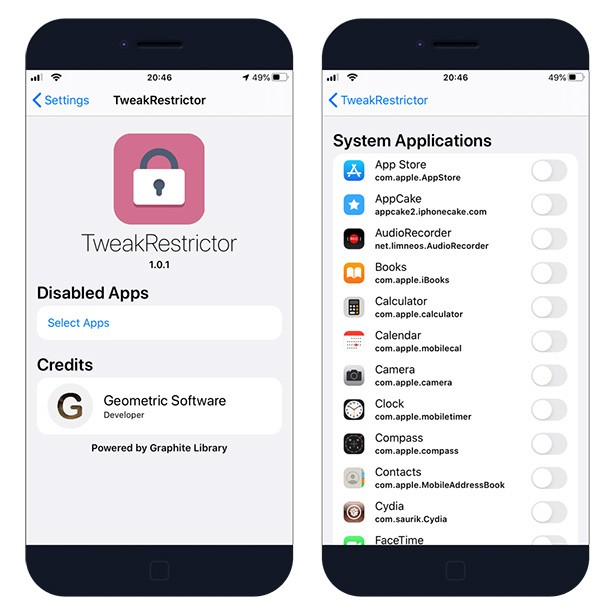
After installing TweakRestrictor tweak it adds its own preference panel to the Setting app. From there you can disable code injection for selected system app. There is no need to respring your device.
How to download TwekRestrictor
You are just a few steps from installing the tweak from Cydia Repositories. To add TwekRestrictor Repo to your list of Cydia Sources follow our step-by-step guide.
Step 1. Open the Cydia app on your device.
Step 2. Tap Sources → Edit → Add the official TweakRestrictor repo.
Step 3. Switch to Search Tab and enter TwekRestrictor.
Step 4. Click the Install button.
Step 5. Configure the tweak from Settings → TwekRestrictor.
3. A-Bypass tweak
A-Bypass is a super jailbreak detection bypass tweak working on iOS 13. It works also on A12 supported jailbreak devices. Most apps are ready to use as soon as you download and activate them from Settings app. The tweak supports unc0ver and checkra1n jailbreak tools.
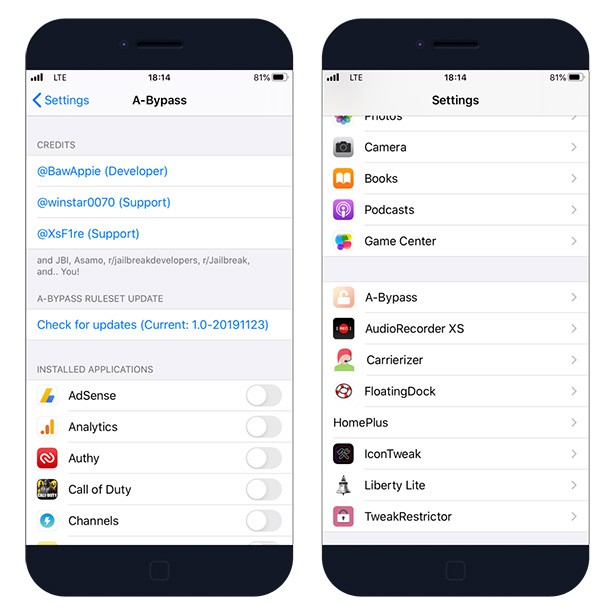
One of the best features of A-Bypass tweak is the option to update ruleset directly from the preference panel available in the Settings app.
How to install A-Bypass
You are just a few steps from installing the tweak from Cydia Sources. To add A-Bypass Repository to your list of Cydia Sources follow our step-by-step guide.
Step 1. Open the Cydia app on your device.
Step 2. Tap Sources → Edit → Add the official A-Bypass repo.
Step 3. Switch to Search Tab and enter A-Bypass.
Step 4. Tap the Install button.
Step 5. Configure the tweak from Settings → A-Bypass.
4. JailProtect Cydia Tweak
JailProtect is a great Cydia tweak allowing you to bypass jailbreak detection for selected apps only and spoof iOS version. It blocks Substrate on unc0ver jailbreak. This is also an excellent Fortnite jailbreak bypass tweak allowing you to play the game without any problems on your iOS device.
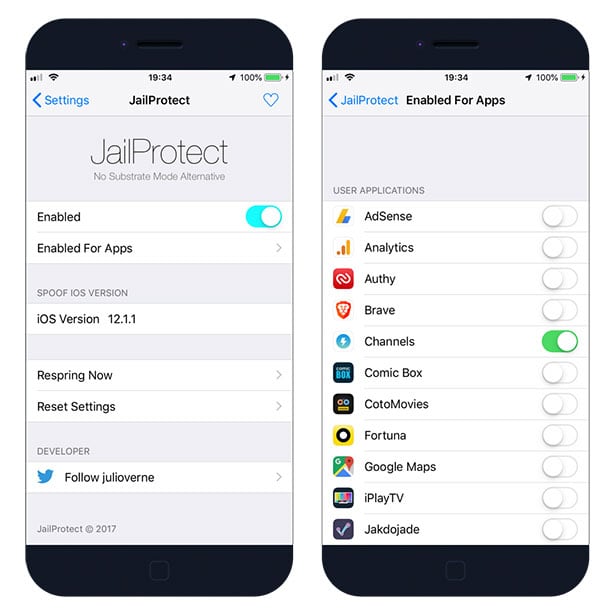
JailProtect doesn't offer too many options to configure. The developer included in the control pane available from Settings app a Respring button, quick option to reset all settings, option to enable the tweak for selected apps, and spoof iOS version to install new apps not supported on older devices.
How to download JailProtect
You are just a few steps from installing the tweak from Cydia Sources. To add JailProtect Repository to your list of Cydia Sources follow our step-by-step guide.
Step 1. Open the Cydia app on your device.
Step 2. Tap Sources → Edit → Add the official http://julioverne.github.io repo.
Step 3. Switch to Search Tab and enter JailProtect.
Step 4. Click the Install button.
Step 5. Configure the tweak from Settings → JailProtect.
5. UnSub jailbreak tweak
UnSub is a modern app to disable tweak injections (Substrate and Substitute) in selected system applications and user applications. No matter if you are using unc0ver or Chimera jailbreak tool UnSub supports both platforms. To activate the tweak you need always to respring your iPhone.
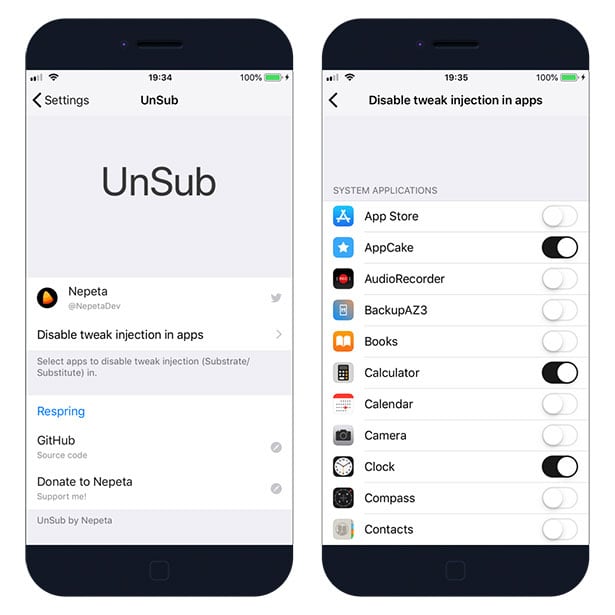
Using this free tweak you can disable tweak injection in selected apps. After installing UnSub on your iPhone, iPad, or iPod Touch a settings pane will be available in the Setting app. From there you can access all configuration options for the bypass tweak. UnSub is available as an open-source project.
How to install UnSub
You are just a few steps from installing the bypass jailbreak detection tweak from Cydia Sources. To add UnSub Repository to your list of Cydia Sources follow our step-by-step guide.
Step 1. Open the Cydia app on your device.
Step 2. Tap Sources → Edit → Add the official mirror Nepeta Mirror.
Step 3. Switch to Search Tab and enter UnSub.
Step 4. Tap the Install button.
Step 5. Configure the tweak from Settings → UnSub.
6. Liberty Lite tweak
Liberty Lite is a jailbreak detection bypass patch for iOS 11, iOS 12, and iOS 13. The tweak supports both arm64e and armv7 devices. Configure the jailbreak tweak from Settings app and block selected apps from detecting your jailbreak. Disabling Substrate and Substitute is not supported.
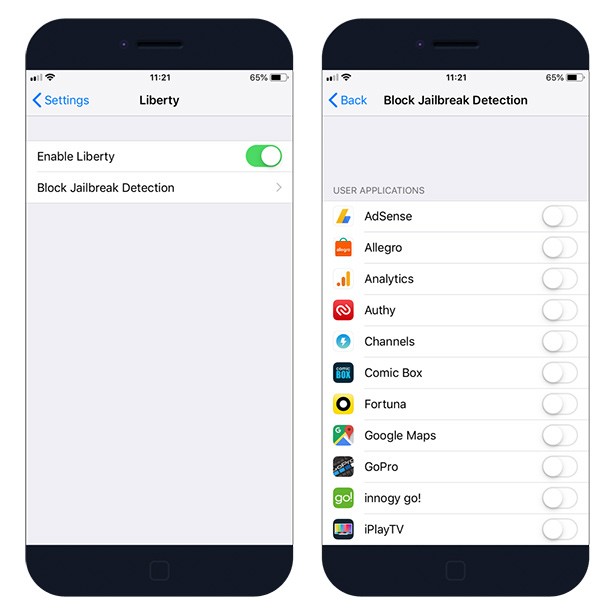
It is really easy to bypass jailbreak detection installing Liberty Lite tweak on your device. The newest version of the anti-jailbreak detection tweak works also with A12 devices. Liberty Lite can be configured from pane available in the Settings app. Block jailbreak detection on selected iOS apps. iOS 13 is supported in Liberty Lite beta.
How to download Liberty Lite
You are just a few steps from installing the bypass jailbreak detection tweak from Cydia Sources. To add Liberty Lite Repository to your list of Cydia Sources follow our step-by-step guide.
Step 1. Open the Cydia app on your device.
Step 2. Tap Sources → Edit → Add the official ryleyangus repo.
Step 3. Switch to Search Tab and enter Liberty Lite.
Step 4. Tap the Install button.
Step 5. Configure the tweak from Settings → Liberty Lite.
7. Shadow tweak
Shadow is a tweak to bypass jailbreak detection that defeats basic detection methods used by many App Store apps. The tweak supports Substrate and Substitute and should work on all iOS 8.0 to 12.1.2 versions. Shadow offers a lot of options to configure from Settings app pane.
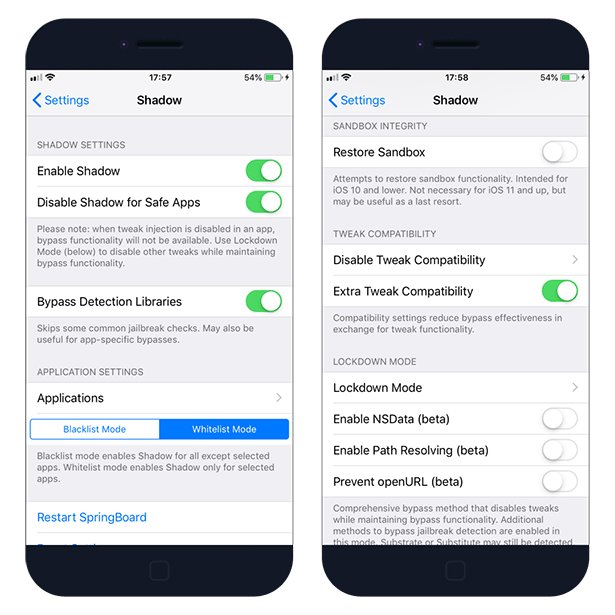
Shadow bypass is the most advanced tool to hide jailbreak detection on iOS. It offers a lot of useful options like disable tweak compatibility, restore sandbox in iOS 10 and iOS 11, activate lockdown mode to disable tweaks while maintaining bypass functionality, enable filters to prevent tweaks detection.
How to install Shadow
You are just a few steps from installing the Shadow bypass jailbreak detection tweak from Cydia Sources. To add Shadow Repository to your list of Cydia Sources follow our step-by-step guide.
Step 1. Open the Cydia app on your device.
Step 2. Tap Sources → Edit → Add the official Shadow repo.
Step 3. Switch to Search Tab and enter Shadow.
Step 4. Tap the Install button.
Step 5. Configure the tweak from Settings → Shadow.
8. Tweaks Manager
Tweaks Manager is a free jailbreak tweak allowing you to disable jailbreak tweaks modifying apps on iOS devices. Disable the access of tools and apps that prevent you from using them if you are running a jailbroken device. Tweaks Manager is packed with two options: disable tweaks, and hide jailbreak.
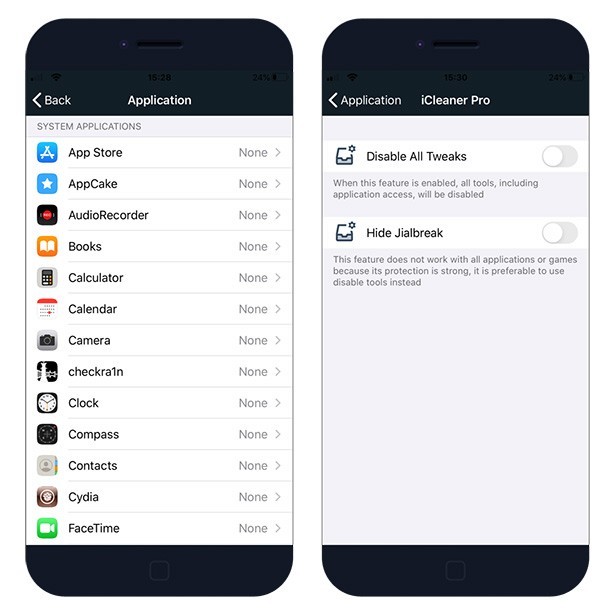
9. KernBypass
KernBypass tweak is a new jailbreak detection bypass tool for iOS 13 that allows you to run apps that are trying hard to not work on jailbroken devices using unc0ver or checkra1n tools. The tweak supports A7-A13 devices running only on iOS 13. KernBypass tweak works on the kernel level and it can work not stable.
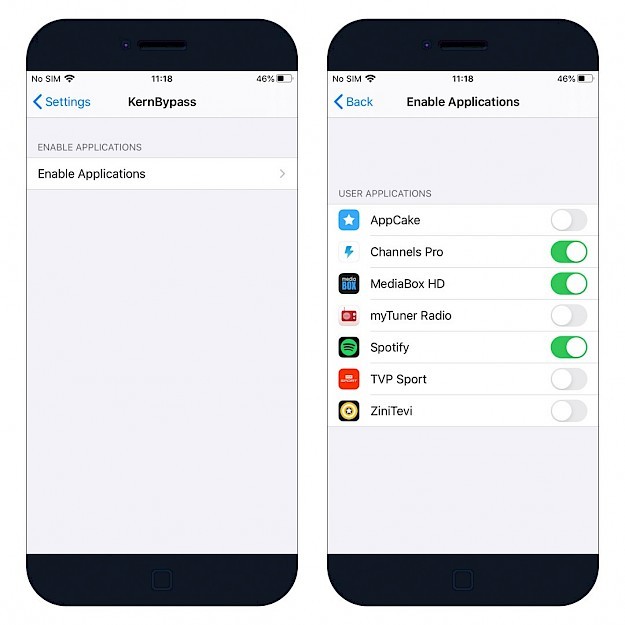
By aware that developers of apps are still adding new methods to detect if your device is jailbroken. In some situations ex. when you are using an app like Snapchat it can result in banning your account. Always Google if it is secure to use an app on a jailbroken device.





