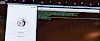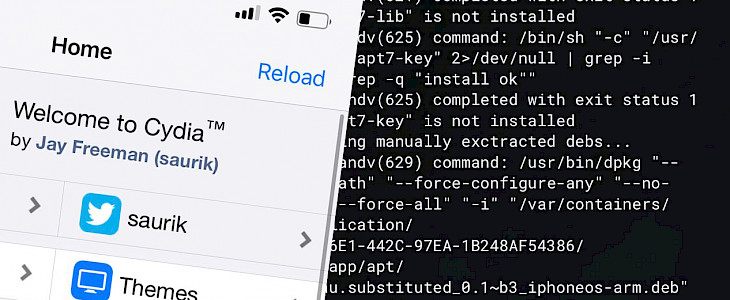
Jailbreak the latest Apple devices including iPhone 11 Pro, iPhone 11, iPhone 11 Pro Max, iPhone XR, iPhone XS Max, iPhone XS, and iPhone XS Max running on iOS 13 - iOS 13.3 firmware. Download the newest version of unc0ver jailbreak tool based on Brandon Azad exploit for A13 - A12 devices.
Content Summary
unc0ver 4.0 is the first jailbreak solution allowing you to install Cydia on Apple A12 - A13 devices and the tool doesn't require a PC or Mac. Download unc0ver on an A13 or A12 iDevice with an installed iOS 13 up to iOS 13.3 from a weblink. There is also an option to sideload the IPA package using tools like AltDeploy on Mac or AltServerPatcher on Windows. Cydia Impactor works only with a paid certificate.
@pwn20wnd created one of the most stable jailbreak tools. unc0ver offers a lot of useful features including the option to install Cydia, disable app revokes and turn off auto-updates. unc0ver uses pwn20wnd Substitution Support package to run Cydia tweaks, now also on A13 and A12 iPhones. Substitution makes it easy to modify software, even without the source code. From Cydia package manager you can install tweaks, hacks, libraries, and apps from so-called repositories.
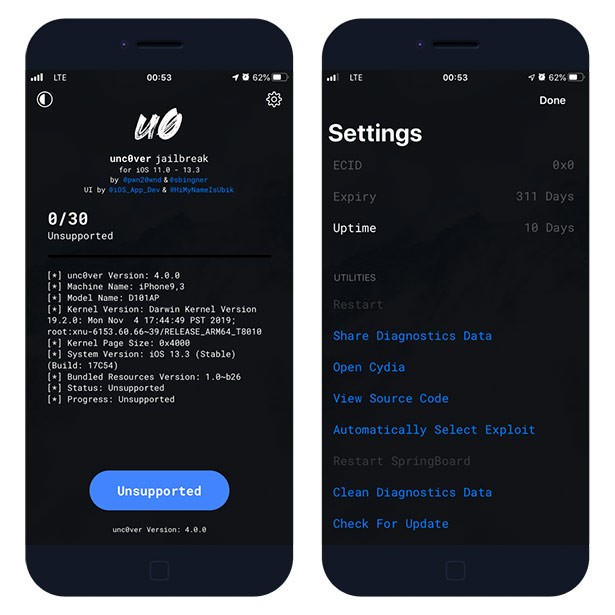
After each restart of your iPhone device, you need to re-jailbreak iOS using unc0ver jailbreak. RootFS option allows you to remove the jailbreak. Supported devices: iPhone 11 Pro, iPhone 11, iPhone 11 Pro Max, iPhone XR, iPhone XS Max, iPhone XS, iPhone XS Max, iPad Mini (5th gen), and iPad Air (3rd gen).
The new official way to install the unc0ver 4.1 jailbreak will be to use @altstoreio so both Windows and macOS users will be able to install the app on their devices at any time. You can also install the IPA with AltDeploy on Mac and AltServerPatcher on Windows. Linux users can try weblinks.
Install unc0ver without a computer
There is also an option to download unc0ver jailbreak without a computer. If you don't own a computer you can use those links to download unc0ver app directly on your device.
Step 1. Click Install unc0ver from your browser.
(mirrors: iOS Ninja (4.1.1), AppValley, CoreJB (4.1.1), TweakBox, PandaHelper, iHubApp (4.0.1), IgnitionApp (4.0.3))
When you see a message that the app can't be installed try a different mirror.
If links are down (revoked), try again later. Some mirrors can link to older verson.Step 2. Tap Install on message prompt “ignition.fun would like to install unc0ver”.
Step 3. unc0ver app Icon will appear on your Home Screen.
Step 4. Navigate to Settings → General → Device Management.
Step 5. Find the newly installed Enterprise App Certificate.
Step 6. Click on the certificate name.
Step 7. Trust apps from the developer to run on your iPhone.
Step 8. Allow access to your data and tap Trust.
Step 9. Run unc0ver app.
Download unc0ver IPA
Download the latest version of unc0ver IPA file with support for A13 - A12 and sideload the package to iOS. Find more information on how to jailbreak iPhone based on the device and installed iOS version.
Step 1. Download Cydia Impactor (broken with free certificate), and unzip the file.
Alternatively, sign the IPA using AltDeploy on Mac or AltServerPatcher, 3uTools on Windows.
Step 2. Download unc0ver.IPA (36 MB).
Step 3. Open Cydia Impactor and navigate to Device → Install Package.
Step 4. Select the Undecimus-v4.2.1.ipa file to install.
Step 6. Enter your AppleID and app-specific password to sign apps not provided by Apple.
Step 7. Add the certificate to trusted from Settings → General → Device Management.
Sideloading the IPA file has some major downsides. If you didn't buy the Apple Developer Certificate, the free one allows you to sing up to 3 apps per device and the certificate is valid only for 7 days. The application will be not revoked but after 7 days it is required to re-sing the file again.
After the certificate expired, you will need to repeat all steps to sing IPA file again. On jailbroken devices you can use ReProvision app, the IPA re-signing app offering Cydia Impactor features.
Supported Apple A12 - A13 devices
unc0ver supports all iOS versions starting from 13.0 up to 13.3 on A12 - A13 devices.
- iPhone 11 Pro
- iPhone 11
- iPhone 11 Pro Max
- iPhone XR
- iPhone XS Max
- iPhone XS
- iPad Mini (5th generation)
- iPad Air (2019, 3rd generation)
Disable revokes on unc0ver jailbreak
If you decide to jailbreak your device with a tool like unc0ver it is possible to disable revokes for all apps installed from 3uTools, and even 3rd party AppStores like AppValley, PandaHelper, IgnitionApp, and others. Please be informed that some apps doesn't work on jailbroken system like iSpoofer.
Step 1. Open the Cydia app on your device.
Step 2. Tap Sources → Edit → Add the kiiimo Repository.
Step 3. Switch to Search Tab and type Anti-Revoke 2.
Step 4. Tap the Install button.
Step 5. Respring your device.
All apps installed on Anti-Revoke 2 hack will work until you restart your device. The jailbreak state will be lost, so it's required to re-jailbreak your device. This solution was tested on iOS 12 and iOS 13.