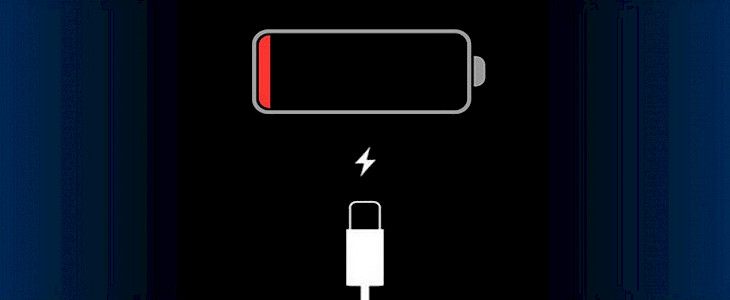
Many people nowadays are looking for innovative and faster methods to charge their iPhones.
On the face of it, every electronic device is specified in such a way that it can charge under certain conditions. But, with the advent of new accessories and hacks Supercharging is easier than ever before.
So, in this article, we will talk about Supercharging, its pros and cons, and how to supercharge an iPhone. So, without further ado.
Let us begin...
How do you supercharge your iPhone?
Switch off your iPhone.
The most obvious method of Supercharging a device is turning it off.

Your iPhone will store charging much faster if it is turned off. With nothing to power up, the battery will be fueled faster and more efficiently. SO, the next time you need a supercharge. Be sure to turn your iPhone off.
Turn on Airplane mode.
If you don't have the option of a complete shutdown, then you can put your iPhone into Airplane Mode.
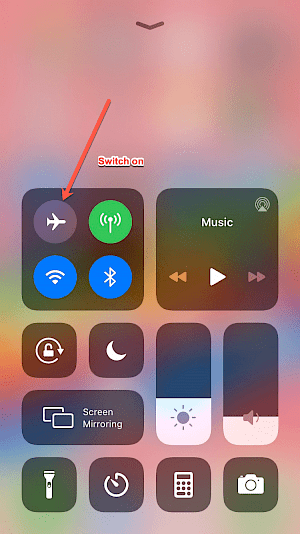
Cellular connectivity is the largest energy user for the iPhone. Our mobile phones constantly search for the nearest cell tower even when we aren't using Wi-Fi. The device continuously analyses signal strength to determine if a tower is within reach for the best connection. This is a problematic and battery-draining task. Towers that are not nearby can cause energy shortages. Your phone will need to reach towers by emitting stronger signals.
Airplane Mode provides a temporary respite from these actions because it disables all wireless radios on your device. This feature has been shown to reduce total charge times by just a few minutes in tests. Although it is not a huge amount, every little bit helps.
Switch to low power mode
Your iPhone's Low-Power Mode, which is similar to Airplane Mode on the iPhone, can speed up charging by reducing your phone's workload. In addition, low Power Mode temporarily reduces or stops background tasks that are not essential.

Automatic email fetching, automatic downloading, certain visual effects, and iCloud are all affected. In addition, background app refresh has also been disabled. This allows apps that are not in use to check for updates and new content but still allow them to be refreshed.
Open Settings, select Battery, and then tap the Low Power Mode switch at the top of the screen.
Try to keep your iPhone cool.
Your iPhone must stay cool when charging. This will allow it to operate at its best. This includes avoiding heat generated by the iPhone and excessive heat from the outside.
Keep your device out of direct sunlight to block the heat and keep it off hot surfaces such as the tops of appliances and other electronics.
It's essential not to use apps that can cause temperature spikes while charging. Mobile games that are resource-intensive can heat your phone, so it's critical to avoid them while you have your phone on the charging.
Removing any protecting casings while charging is the simplest method of preventing heat buildup during charging.
Clear all recently used apps while charging your iPhone.
Clear all recently used apps and turn off the iPhone's network. Some applications run in the background. This is because they consume battery power and can also run on the network. You need to make sure that you are aware of this. These apps must constantly be running and stopping your iPhone from charging quickly.
Try to avoid using wireless chargers.
Wireless chargers have a lot of inconveniences but are minor in the way of efficiency. Therefore, it's best not to use wireless chargers if you require a fast charge. It is convenient, but it's slower than traditional wired charging.
Look at the power statistics for Apple's MagSafe Charger if you're still unsure. It can charge up to 15W, as opposed to traditional chargers that can charge 30W and 60W.
Consumer Reports discovered a significant time discrepancy in testing as well. The Apple MagSafe wireless charger took 36 minutes and two hours to charge the iPhone 12 Pro. Apple's stock Lightning cable took only 45 minutes to complete the same task.
If you have to use wireless, do so. However, it is best to avoid using it if you are trying to quickly get as much power as possible.
Winding-up
Every iPhone battery is designed in such a way that it can only handle a certain limit of charging speed. Thus, be sure to not use higher wattage chargers while you supercharge your device.
And, do not make Supercharging a daily routine. As it is only meant for emergency conditions. If you supercharge your device everyday it starts to lose its standby time. Thus, use this trick smartly.





