
With iOS 14.2 and up, Apple includes a new Shazam Music Recognition toggle that is available in the Control Center, giving iPhone, iPad, and iPod touch users an easy and simple method of identifying the music playing without the need to download the Shazam application.
And this is how you can activate this new feature on your device.
The News:
If you're not familiar with Shazam, it's created to detect music playing and then provide an artist's name as well as the song's title to identify it.

It's been around for a while, and Apple's iPhones, as well as iPads, have always included Shazam integration, which is accessible via the Shazam app, and also through calling Siri to recognize songs that are playing.
After many years of Siri integration, Apple acquired Shazam in 2018. With iOS 14.2 as well as later, iPhones and iPads come with system-level music recognition. To integrate the Music Recognition toggle into Control Center, simply follow these steps.
- Open your settings application on either the iPhone or iPad.
- Scroll down, then press Control Center.
- Click down until you see "More Controls" and scroll down to the "More Controls" list, then tap "Music Recognition" to add it to the "Included Controls" list above it.

- Then, you can activate Control Center on an iPad with the Home button and double-tap the Home button. On an iPhone 8 or earlier, swipe upwards from the bottom of the screen for a 2017 iPad Pro, and later, or iPhone X or later, swipe downwards from the upper-right corner of the screen.

- When you hear a song in your surroundings that you'd like to recognize, simply press the Music Recognition button within Control Center and wait for a few seconds until your device can listen.
If the music can't be recognized, and you don't get a notification telling you that it could not be located. However, if Music Recognition recognizes the song that's playing, you'll receive an alert on the right at the very top, providing the track's name as well as the name of the artist.
If you've got the Shazam application running on your phone, pressing the notification will open the app, where you'll be able to learn more about the artist and whether any upcoming performances are happening close to you.
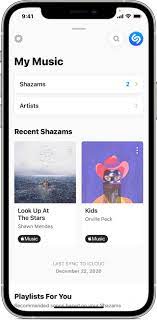
If you've connected Shazam directly to an account on your Spotify or Apple Music account, you can also play the song. and Apple Music. You can also play the song directly on your device and then add it to your music library.
Winding-up
And that’s how you can use Shazam on your device without having the need to download the app.
Hope you liked the article. We will be back soon with other fun hacks and tutorials, until then. Stay Tuned, Good Day!





