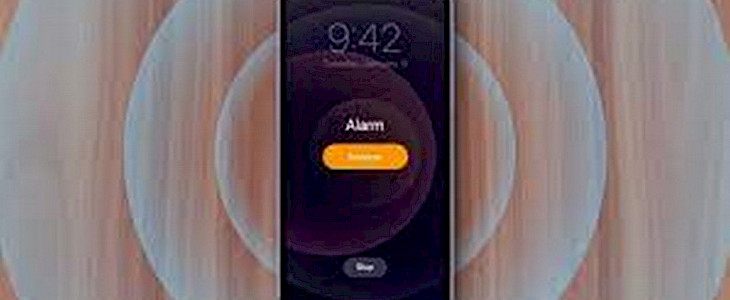
Imagine you are sleeping later as it's the weekend. But, you have suddenly woken up the alarm of any of your family members.
Well, in such cases you can do one of two things. Number 1, put a pillow over your head and pray to god that they might snooze it themselves so you could enjoy a few more minutes of your well-deserved sleep, or number 2, snooze it yourself by using your iPhone.
Yes, it's very much possible. And, here’s how you can do so…
How to Turn Off an iPhone Alarm for a Family Member Making Use of Your Own iPhone?
If you're in an intimate family unit, you're likely to find you've had to deal with the alarm of someone else from the iPhone.
If the phone is not far from your reach and nobody else is attempting to switch off the alarm, it could quickly turn into a nuisance. And if your own iPhone or iPad is in close proximity, there's a handy technique you can utilize to turn off the alarm without getting up.
When you next notice an alarm sound on the family member's iPhone and your personal iPhone or tablet is in hearing range, you can simply ask "Hey Siri, turn off the alarm on Karen’s iPhone" (or the name of the iPhone you suspect to be).

Siri will prompt you to confirm whether you'd like to turn off the alarm going off on the individual's iPhone, to which you could respond by saying "Yes" or "No," or use the same two choices. If all is good, the alarm will stop immediately.
This function can only be available if another member of your household has the iPhone and is a member of the Family Sharing group.
You should also be a part of this Family Sharing group and provide the same username that you used in the Siri request.
It's also important to remember that both iPhones must be connected via Wi-Fi networks.
You can use Home to edit and add HomePod alarms
Within the Home application, press and hold the HomePod button. You can then perform one or all of these:
- Set a timer: Create an alarm by tapping New Alarm, then hit Done.

- Create an alarm: Set the time on the alarm, then hit Done.

- Toggle alarms on and off: Tap the switch next to the alarm.

- Remove an alarm: Hit the alarm, then tap the Delete Alarm button.
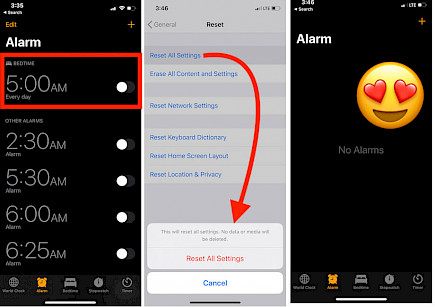
Winding-up
And that’s how you can snooze someone else's alarm using your iPhone so that you enjoy those few extra minutes of blissful sleep.
Hope you liked the article. We will be back soon with other fun hacks and tutorials, until then. Stay Tuned, Good Day!





