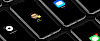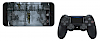To make more space on the iOS Status Bar you can remove or change iPhone Carrier Name using free tools like Carrierizer tweak or CarrierChanger12 app. Both support iOS 12 - iOS 13 and you can replace the status bar text with emoji, IP address, current location, etc. Learn how to change the carrier name on iOS.
How to change carrier name on iPhone
The only method to change the carrier name or remove it completely form the status bar on your iPhone is to use a tweak. You will access the full control over the carrier name when you will jailbreak the device and install a tweak like Carrierizer or Carrierizer2. Both work on iOS 12 and iOS 13 allowing users to remove or repleace the text displayed as carrier name. Jailbreak is required to run the tweks.
To change iPhone Carrier Name without a jailbreak you can sideload an app like on CarrierChanger12. It uses an explolit to modify the carrier name and it works only with iOS 12.0 up to 12.1.2. The tweak allows you to add an emoji to status bar.
1. Carrierizer tweak
Carrierizer is a free iOS jailbreak tweak allowing you to change ca text, or replace it with emoticons installed in your system. There is also an option to hide the carrier name from the bar with a switch available from app settings. To apply changes you need to restart SpringBoard. The tweak works with iOS 8 up to iOS 13.
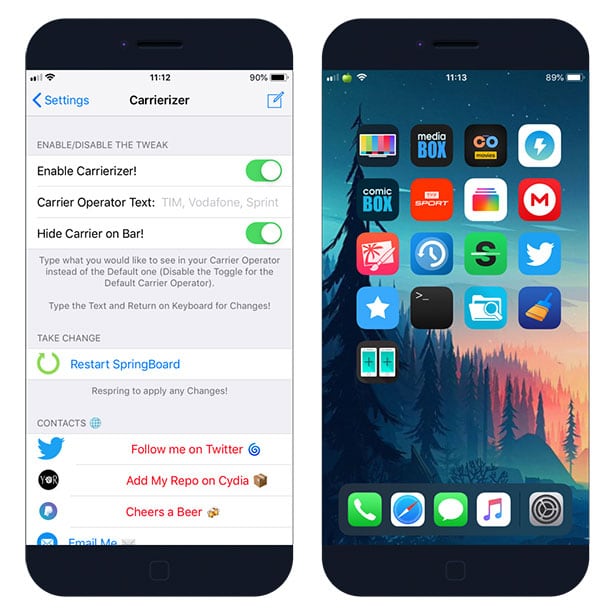
Carrierizer Repo
You are just a few steps from installing the tweak from Cydia Sources. To add Carrierizer Repository to your list of Cydia Sources follow our step-by-step guide.
Step 1. Open the Cydia app on your device.
Step 2. Tap Sources → Edit → Add the official BigBoss repo.
Step 3. Switch to Search Tab and enter Carrierizer.
Step 4. Tap the Install button.
Step 5. To configure the tweak navigate to Settings → Carrierizer.
Changelog
Version 1.0.4
- the newest version is compatible with iOS 8 - iOS 13
2. CarrierChanger12
CarrierChanger12 is a free tweak allowing you to change iPhone Carrier Name on iOS 12.0 - 12.1.2 without jailbreak. Use voucher_swap by bazad for iPhone 6s and above. Use v3ntex by tihmstar for iPhone 6 and below. We provide a full guide on How to use Cydia Impactor to install IPA files on iOS.
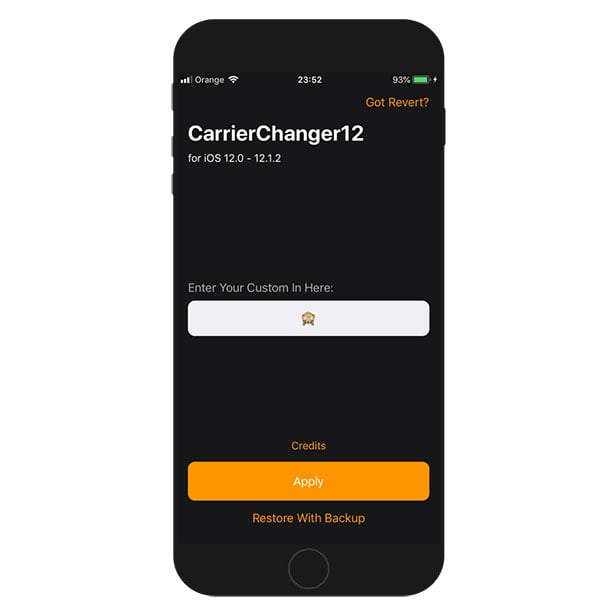
How to install CarrierChanger12
Step 1. Download Cydia Impactor, and unzip the file.
Step 2. Download CarrierChanger12.IPA file.
Step 3. Open Cydia Impactor and navigate to Device → Install Package.

Step 4. Select the CarrierChanger12-2.0.ipa file to install.
Step 6. Enter your AppleID and app-specific password to sign apps not provided by Apple.
Step 7. Add the certificate to trusted from Settings → General → Device Management.
Step 8. Open CarrierChanger12 app from Home Screen.
3. Carrierizer2 tweak
Carrierizer2 tweak is one of the best and most advanced jailbreak tools to modify or delete the iPhone Carrier Name from the Status Bar on iOS 12 and iOS 13. New Carrierizer brings amazing features including Weather options like display the current temperature, current conditions and current location in real time.

Carrierizer2 Repo
You are just a few steps from installing the tweak from Cydia Sources. Add Carrierizer2 tweak Repository to your list of Cydia Repos.
Step 1. Open the Cydia app on your device.
Step 2. Tap Sources → Edit → Add the official Carrierizer2 Repo.
Step 3. Switch to Search Tab and enter Carrierizer2.
Step 4. Tap the Install button.
Step 5. To configure the tweak navigate to Settings → Carrierizer2.