
The enhanced camera is one of the most eagerly anticipated features of all iPhone upgrades. Apple has added cinematic video capabilities to the iPhone 13 models, allowing users to create high-definition films. If you are one of a million who loves to make videos and flaunt them among your friends, then here is what you need to know about the Cinematic Mode in iPhone 13. And furthermore, if you are doing as a professional then also you can maneuver the benefits of Cinematic Mode in your iPhone 13.
What is Cinematic Mode?
On the new iPhone 13 series, the cinematic mode is a new video recording mode. Its name refers to the cinematic technique of changing attention from one topic in a frame to another. This guide holds the audience's attention and aids in the telling of a tale. This mode comes standard on all new iPhone 13s, and it allows you to adjust focus inside a frame or lock it on a moving subject.
It's especially impressive since it can predict when someone is about to enter the screen and intelligently concentrate on them when they do. After the video has been shot, you may even alter the focus or tweak the bokeh effect.
This substantially enhances the iPhone's capabilities as a filmmaking device, opening up intriguing new possibilities for video creation, especially for those working on a tight budget or with limited resources. In the Fall 2021 California Streaming event, Apple brilliantly displayed Cinematic Mode in action in a short film named Whodunnit.
How Apple Created Cinematic Mode?
According to Apple, the entire procedure necessitated a significant amount of engineering. The Neural Engine is one of the most important components in bringing Cinematic mode to life. Apple claims to have taught the software to make real-time choices on what should be prioritized. When switching between subjects, the program also uses seamless transitions. If you're not satisfied with the outcome, you may change the focus manually in post-production. Cinematic mode is powered by "computationally intensive" software. Apple claims that it wouldn't be feasible without the A15 Bionic.
Apple employees Kaiann Drance and Johnn Manzari were recently interviewed by TechCrunch regarding Cinematic mode. Drance is Apple's senior marketing executive, while Manzari works for the company as a designer.
Drance told TechCrunch, "We understood that delivering a high-quality depth of focus to video would be magnitudes harder than Portrait Mode." “Unlike pictures, video is intended to move in lockstep with the person shooting, including handshaking. And that meant we'd need even better depth data to make Cinematic Mode function with subjects, people, dogs, and objects, and we'd need it all the time to keep up with each frame. It takes a lot of computing power to render these autofocus changes in real-time.”
What's even more intriguing is that Apple didn't just sit down and decide to develop Cinematic mode. Apple designers, on the other hand, sat down and studied classic filmmaking approaches. During their study, they came up with the concept of Cinematic mode.
What is the Cinematic Mode and how does it work?
While clean bokeh used to need system cameras or professional camcorders with large sensors, you can now get the same effect with the software on modern smartphones. Sure, some Android devices have had the ability to record video with bokeh for years, but it would not operate in the same user-friendly and straightforward manner as the Cinematic Mode found in the iPhone 13 series.
The iPhone 13's'magic' is how it displays a depth map alongside the videos. From the foreground to the background, uncooked smartphone movies are crisp. If the iPhone or the viewer is the primary focus of the video, the Cinematic Mode will soften the spatial regions in the front and background.
Because the iPhone saves the videos in raw format, the depth map and the defined focus level are separate from one another, allowing the main focus of the video to be edited later not only on the iPhone 13 but also on other devices. In terms of recording, Cinematic Mode is now available for both the wide-angle and telephoto cameras on the back, as well as the selfie camera.
Apple's Cinematic Mode on the iPhone 13: How to Use It
- On your iPhone 13, open the Camera app
- Select Cinematic mode from the menu on the left
- Tap the record button once you've found your frame. This will automatically focus your iPhone on a person or item in the frame while softening the backdrop
- A yellow square will represent the major emphasis, while a white square will indicate the secondary object
- While filming in Cinematic Mode, you may also tap the screen to alter the focus.
- Even after you've completed the recording, you may tweak the video's focus or depth effect to make it seem exactly as you want it

People or dogs recognized by the iPhone are surrounded by boxes while recording in cinematic mode. What's in focus is indicated by yellow boxes, while everyone and everything else in the picture is encircled by grey boxes. When you tap one of them, the emphasis will move to that box, but you shouldn't worry about it when filming. Instead, concentrate on ensuring that everyone remains in one of the boxes.
If they aren't, the phone won't recognize that person or item, and you won't be able to improve your image since it won't have the data it requires. This is especially important for persons who are further away from the lens, who don't move much, or who are looking away from the camera, making it more difficult for the iPhone to recognize them. A powerful new editor may be used to tweak videos filmed in cinematic mode.
While you're filming, Apple's AI will try to figure out who should and shouldn't be in focus, shifting the focus based on who is talking or who is the most prominent in the frame.
It does its function, although the timing of these shifts can be erratic.
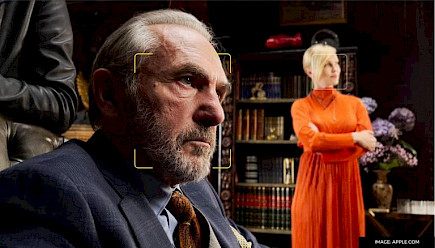
Instead of doing this while filming, it's quicker to view the video in the editor and make the necessary modifications, as long as the iPhone 13 has correctly recognized and tracked them.
Anyone who has worked with Adobe Premiere, Final Cut Pro, or DaVinci Resolve will be astounded at the strength and quickness with which the iPhone 13 makes adjustments.
Wrapping Up
There has been some discussion over the usefulness of Cinematic mode so far. Some critics dismissed it as a gimmick, while others found it intriguing. Of course, we'll have to wait and see how the general public reacts to it before drawing any conclusions.
If you are looking for more information about the features iPhone 13 has brought to us then check out our website, Rest assured you will not get disappointed.





