
Many iPhone users have reported a battery draining issue just after upgrading to iOS 15.4, and Apple has come up with a new update, "iOS 15.4.1", to fix that issue.
iOS 15.4.1 provides fixes for accessibility issues and also increases the security of your iPhone.
In this article, we will discuss the iOS 15.4.1 update. So, follow the report to the end to find out more about the topic.
Here's everything you need to know:
The News: What exactly caused Battery Draining?

A severe battery drain bug ruined iPhone users' experiences just after they upgraded to iOS 15.4.
According to users, the battery of the iPhone and iPad was running low and would require charging in just a couple of hours. Apple admitted to the problem for the first time and said the apps have to adapt to a new update, which means they consume much more power than they normally do.
The issue is now fixed. Apple has released iOS 15.4.1 along with iPadOS 15.4.1 updates to address the issue of battery drain, among other enhancements.
iOS 15.4.1 provides fixes for accessibility issues and increases the security of the iPhone, in addition to removing bugs that contributed to the battery drain issue. Many users have reported that iOS 15.4 reduced the battery life of their iPhones. However, it's unclear what the extent of the problem was.
But, Apple acknowledged it on Twitter on the account that is part of Apple Support, replying to an issue with battery drain that a user had reported by saying that it's common for applications to use more power following an update.
Apple's solution to the issue of battery drain on its iPhone and iPad will be available for two weeks after the release of the iOS 15.4 update, which brings one of the best features that lets you unlock your iPhone by wearing a mask.
Unfortunately, the Face ID feature is only available for those with the iPhone 12 and iPhone 13 series models.
When wearing a mask, the Face ID feature will identify the area close to your eyes and identify your face. In contrast, the rest of the face is concealed beneath the mask. Apple, however, has stated that a face-to-face scan will always provide greater security. In any case, it's an excellent option that iPhone users will appreciate the most. Unfortunately, however, the recurring problem of battery drain prevented the update to iOS 15.4, which is unfortunate.
In addition to a solution for the issue with the battery drain in the update, the iOS 15.4.1 update includes security updates for the iPhone as well as the iPad. Apple claims that there may be exploits in the works for the flaws that the latest iOS 15.4.1 version has resolved.
Therefore, even if your battery was never a problem before an iOS 15.4 update, it is sensible to download the latest security update.
There are some fixes to accessibility settings as well, but Apple hasn't revealed the specific issues that caused the issue.
How do you update your iPhone to iOS 15.4.1?

- Navigate to the Settings menu on your iPhone (iPhone 6s and higher).
- Go to General
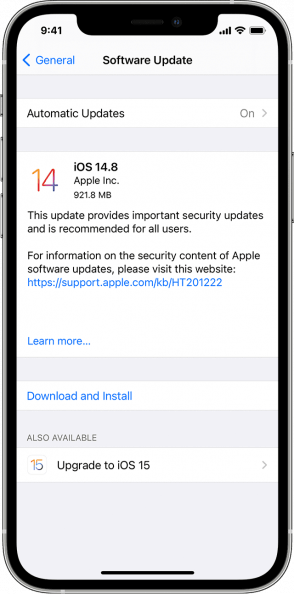
- Click on Software Update.
If your iPhone is receiving an update that has been installed, it will appear on the screen with the request to "Download & Install."
Make sure that your iPhone has internet connectivity and is at 60% or more of its battery life. Also, don't forget to backup your data before the update.





