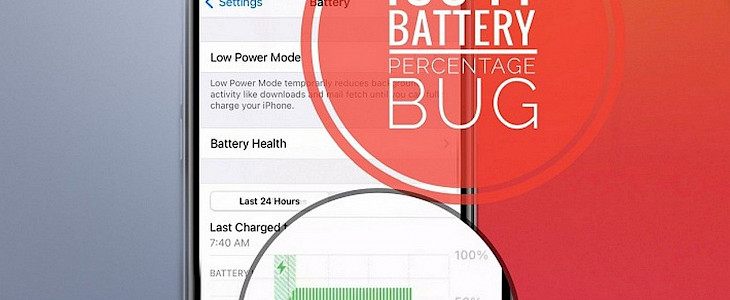
On more recent updates…
Many iPhone users who have updated their devices to iOS15.4 have been facing a few issues regarding their battery.
According to them, this new update has kind of seeped out the battery capacity and doesn’t let the device get to a 100% charge.
So, today we are going to dive deep into this mess and find more.
Hope you are with us…
The News:
Users have reported Apple's iOS 15.4 update as causing excessive battery drain. Users claim that their iPhones no longer last after downloading and installing the update.
Twitter users have used the platform to complain about battery life on iOS 15.4, and they tag Apple Support to try to find a solution. What's the problem with the iPhone battery after iOS 15.4? One user asked Apple Support. He said that the battery used to last 1.5 days, but now it only lasts 20 hours.
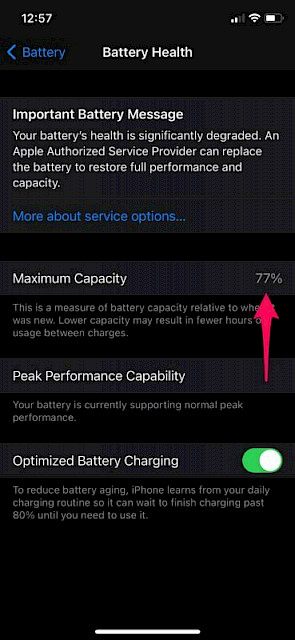
Customers who are frustrated have taken to the Apple Support forums. This online community allows users to share their issues and get solutions from the Apple Support team. Many users have complained about the battery life on iOS 15.4 and posted their frustrations on the forum.
One user stated that after the iOS 15.4 update, his iPhone 8 experienced a "massive battery drain". His iPhone 8's battery is almost empty after a few hours. iOS 15.4 requires him to charge my iPhone for at least three hours per day.
Apple responded to these complaints by tweeting that excessive battery drain could be normal for up to 48 hours following an update. Apple stated in a tweet that "It's normal to have your apps and features need to adjust up to 48 hours after an upgrade."
Some users might be unable to wait the 48-hour recommended timeframe because the update was delayed for a while. Customers may be advised to change their battery if they are experiencing low battery health.

Battery health refers to how much of the original battery charge your battery still has. The lithium-ion battery in smartphones can become depleted over time. Apple allows users to check the health of their battery by going into Settings, Battery, and tapping Battery Health.
iOS will notify you when your battery needs to be replaced. Your battery's health will determine how long it can hold a charge. Apple claims that iPhone batteries can retain up to 85% of their health after 500 complete charge cycles. More information about maximizing your iPhone's battery life and health is available from Apple.

iOS 15.4 and iPadOS 15.4 were made available as free software updates for iPad customers. The latest iOS and iPadOS updates include security enhancements, but there are also some new features. The most important feature is using FaceID while wearing a mask to unlock your iPhone for owners of the iPhone12.
Winding-up
After a thorough lookout at this matter, we can conclude that this battery bug is nothing more than a graphical glitch that will be surely fixed in later updates.
Thank you for being with us. We will be back soon with more great content. But, until then stay tuned and have a Good Day!





