
Fall detection on the Apple Watch has been quite an important health feature that has been a considerable benefit to Apple users, particularly older users or frequent bicycle riders. At present, Apple is taking an extra step by introducing fall prevention. You read it right. Apple has introduced a new feature that allows your iPhone to monitor your "Walking Steadiness'' and warn you when you're in danger of falling, thereby keeping you from falling. Here is more about it.
The news
Walking Steadiness is the measurement that establishes how stable or symmetrical your gait is. For example, suppose you wear your iPhone near your waist (like inside pockets) when you walk across a flat surface and walk on a flat surface. In that case, your iPhone will record and track data about your walking habits. The data will be recorded over several days, after which your iPhone will alert you to your walking speed and whether it's good, low, moderate, or low.
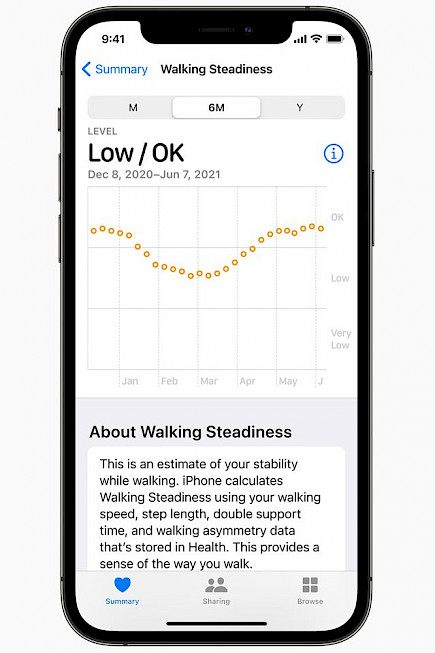
If your overall walking steadiness scores are low, you're likely to fall over the next twelve months. A few suggestions will be given in the Apple Health App as short videos.
How does walking steadiness work?
Your iPhone has built-in motion detectors, together with a range of customized algorithms to assess your balance, stability, and coordination. The components that make up the Walking Steadiness metric include walking speed, length of steps, and double support time, along with walking in asymmetry.

Walking in asymmetrical ways is among the most important elements. It is a way to determine if one of your feet is moving more quickly or slower than the others. It is essentially the way to determine if you're beginning to walk (which can lead to diseases, injuries, and other health problems). The less asymmetric your walking is, the better your walking habits are.
If you have health sharing enabled on your iPhone, which you should if you're over the age of 50, your walking steadiness statistics and alerts will be shared with your friends and family.
How to set up fall prevention on IOS 15 with walking Steadiness?
It's simple to set up Fall Prevention on iOS 15.
- Open the Health app and click the 'Review' option under the 'Health Checklist' column at the top of the Summary page if you haven't done so already.
- Find the Walking Steadiness Notifications area on the following screen and hit the 'Set it up' option inside it.
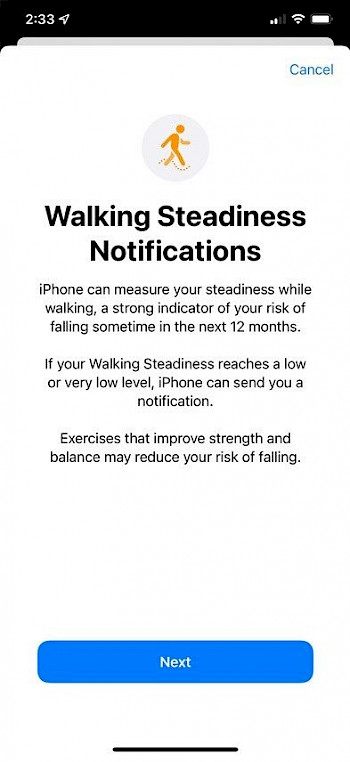
- Walking Steadiness Notifications will now be explained to you by iOS. Once you've read everything, press the 'Next button.
- After that, you must confirm or make any necessary changes to your health information before pressing the 'Next button.
- The many levels of Walking Steadiness will now be explained. To proceed to the next display, use the 'Next button.
- Clicking 'Turn On' will allow you to get alerts for Walking Steadiness.
- Your installation is now complete. By choosing the 'Add to Favorites' option, you may move Walking Steadiness to the top of the Health app's overview area. When you're finished, press the 'Done button.
That's all. Start walking with your iPhone in your pocket. Over the following several days, your information will be analyzed, and you will be alerted of your walking stability levels.
How to view your data history of walking Steadiness?
- Start the Health app and click the 'Browse' option at the bottom to see your Walking Steadiness record. Select the 'Mobility' button from the Browse screen.
- Then click on the tab under "Walking Stability."
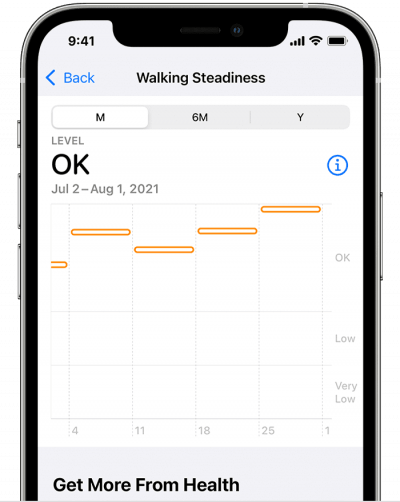
- Suppose you haven't updated your Walking Steadiness data in a while. In that case, you should be able to view your current Walking Steadiness levels straight away. If you simply set it up, the following screen will say "No Data."
- You could even examine Walking Steadiness data from the 'Summary' page in the Health app if you've set it to Favorites.
Every year, 25% of Americans aged 65 and older fall.
As Apple points out, as stability declines, so does the chance of falling increase. This is significant because each year, about one in four Americans aged 65 and older falls, resulting in fractured hips and brain damage. According to the CDC, the risk of mortality from falls among older Americans increased by 30% between 2007 and 2016. If this trend continues, the CDC forecasts that by 2030, there will be seven falls every hour.
After falling once, a person's chances of falling again are doubled. So while Apple's Health app videos are a wonderful place to begin, physical therapist Jessica Schwartz, a representative for the American Physical Therapy Association, was more cautious in her assessment of these workouts.
And, that’s all for today. Hope you liked the article, and if you did don’t forget to show your support by commenting your views on the comment section. Good Day!





