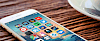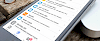There is no doubt that, with what Apple provides on the iOS firmware, and with what they bring with each update, the iPhone and Pad are two of the most powerful portable devices in the world. However, great as the iOS firmware is, Apple doesn’t give us everything we want.
Take file management, for example, what you get is very basic, and Apple has no plans whatsoever to allow you full access to your file manager, not like they do on your Mac, through File Explorer. When we could jailbreak, iFile was the most downloaded app from Cydia, and the great news is, it now works outside of the jailbreak app store. Yes, iFile is here for all to use, giving you unfettered access to the file manager on your iPhone or iPad. Here are all the details you need.
How to Download iFile
Clearly, given that they don’t provide this already, Apple won't allow apps like iFile or Filza into the app store. However, there are a couple of ways you can download it, both quite easy to do:
Method 1: Using AppValley App
AppValley is one of the most popular unofficial app stores, offering thousands of apps and games, all for free. One of those apps is iFile, so here’s how to get it:
1. Using the official AppValley website, download the store onto your device
2. When it has downloaded, open your Settings app
3. Tap on General and go to Profiles
4. Find and tap the AppValley profile and tap on the Trust button
5. AppValley is now ready for you to use so tap the app icon and open it
6. Use the search box to find iFile
7. Tap Get and follow all the directions on the screen to download iFile onto your device.
Method 2: IPA File Download
If you just want iFile on your device, you can sideload the IPA file using Cydia Impactor. You will need your computer to do this:
1. Download the IPA file directly to your computer and extract the contents
2. Now download Cydia Impactor to your computer
3. Connect your iPhone or iPad to your computer and launch Cydia Impactor
4. Wait; when it has detected your connected device, you can find and drag the .ipa file into it
5. Next, type in your Apple ID and password and wait; when Cydia Impactor has signed and loaded the file, it will be on your device
6. Open your iOS settings app on your device and go into General settings
7. Tap on Profiles and then find and trust the iFile profile – it is now ready to use
Note
Do be aware that, because you have to use your Apple ID with Cydia Impactor, Apple will revoke the app certificate within a few days. Don’t worry; you don’t have to delete the app, simply reactivate using the steps above.

iFile App Features
iFile is a powerful app manager that gives you access to all sorts of things in your iOS file manager.
For starters, you get to see all the types of file on your device, including:
- Microsoft files
- Web archives
- All compressed file formats
- Videos
- Apple iWork files
- Images
- Text
- PDF files
- HTML files
- Music
- Movies
- Any other file format on your device
And you also get the following ways to manage software and multimedia files:
- Move files
- Rename files
- Copy and paste files
- Easily install .deb packages
- Import music easily into your iPod library
- Edit text lists, property lists, and configuration files
- Pack/unpack any compressed file format
And you can move files on and off your device in these ways:
- Easily manage your FTP and Dropbox files
- Easily upload files or download files, using the iFile web server and a browser or a network
- View and download files using Toshiba FlashAir cards
- Send as many files as you want as email attachments
- Easily mount Apple.dmg files
- Transfer files to iFile on other devices using Bluetooth
And, if that weren’t enough, iFile is fully integrated with Celeste Bluetooth File Sharing, Safari Download Manager, and Attachment Saver.
There is no doubt about the power iFile offers as a file manager, giving you everything that Apple won’t. Of course, you will find official file manager apps in the iOS app store, but there is a problem with all of them – you have to pay for many of them, and most will not offer any more than Apple already does.
With iFile, you are getting all the features you need without having to part with a single penny. And, with no jailbreak needed to install it, you really don’t have anything to lose. If you opt for the App Valley download method, you are also getting a whole heap of other modified apps, unlocked games, and some Cydia tweaks to choose from too. Try it; see what you think, and don’t forget to let the developers know your thoughts on iFile.