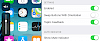Extend the possibilities of 3D Touch menu and add new Quick Actions to iOS app installing IconTweak. The tweak is compatible with iOS 11, iOS 12, and iOS 13 with support for iPhone, iPad and iPod Touch. When you are ready to download IconTweak from Cydia Repository.
What is IconTweak?
IconTweak tweak is a free app created by ichitaso to customize 3D Touch options displayed for apps. The tweak is really handy and you can activate it by default by swiping up on the app icon. A new menu is displayed with options like Open in Filza, Rename the app, Set Budgets, Copy BundleID, etc.
Quick Actions provided by IconTweak allow you to work faster and in fewer steps. All of the available actions can even be done with a single press, right from the Home screen. There is also an option to display Show App Cache Size and Use Text Badges in quick actions menu.
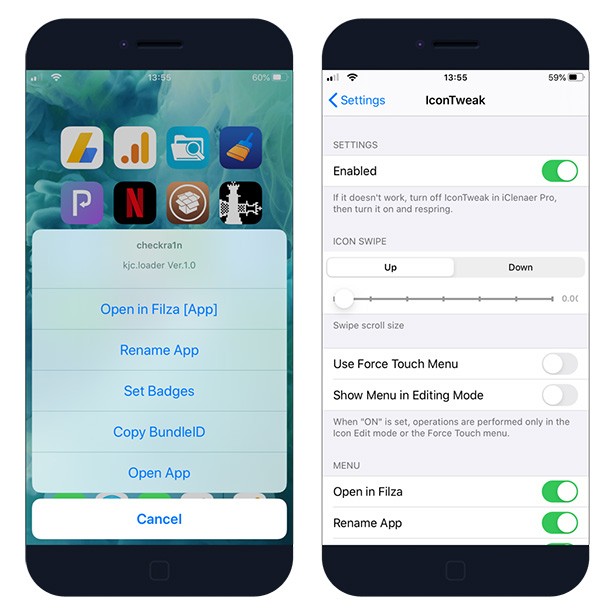
After installing the tweak on your device you can access all options from preference panel available in Settings app. From here you can enable the IconTweak tweak, change the activation options, enable use force touch mode, activate show menu in editing mode, and activate options for the menu.
Add to app menu options like Open in Filza [App], Open in Filza [Data], Rename App, Clear Badges, Set Custom Badges, Clear Caches, Backup Data, Restore Data, Delete Backup Data, Remove All User Data, Copy BundleID, and Open App. To use custom badge enabled in the Settings notification.
One of the best features provided by IconTweak is the option to Backup data of an app and recover it when needed. You can also view the cache used by a selected app and clean up it with one click.
All Backup data is located in /var/Mobile/Documents/IconTweak folder. From dedicated preference pane, you can also quickly reset all settings to default. IconTweak is available in Packix Repo for $0.99.
How to install IconTweak
You are just a few steps from installing the tweak from Cydia Sources on a jailbroken iOS device. To add IconTweak Repository to your list of Cydia Sources follow our step-by-step guide.
Step 1. Open the Cydia app on your device.
Step 2. Tap Sources → Edit → Add the official IconTweak repo.
Step 3. Switch to Search Tab and type IconTweak.
Step 4. Tap the Install button.
Step 5. Navigate to Settings app to configure the tweak.

Changelog
Version 1.0.6
- Fixed a crash when touching an application that is being downloaded (Disable during app download)
Version 1.0.5
- Support for iOS 13
Version 1.0.4
- Fix: DRM Issue
- Added: Use Force Touch Menu
- Added: Show Menu in Editing Mode
- Added BackUp and Restore function
- Added SnowBoard and Zenith compatibility
Version 1.0.3
- Minor fix & Rename title
Version 1.0.2
- Added: Use Force Touch Menu
- Added: Show Menu in Editing Mode
- Added BackUp and Restore function
- Added SnowBoard and Zenith compatibility