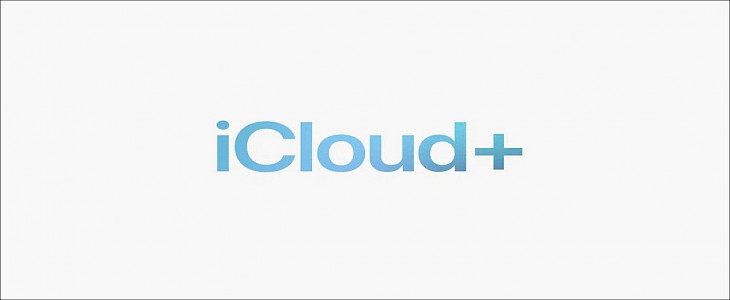
The power of Cloud Computing is unfathomable in today’s world. Since it was introduced way back in the mid-2000s cloud features have trickled down to every cellular and computing device on planet earth. Today if you purchase any smart device be sure that it will come with a cloud assistant.
iCloud is the native cloud feature of Apple. First introduced in October 2011. It was and still is one of the best Cloud platforms in the world.
How does a Cloud Service like iCloud work?
Like any other Cloud Service provider, iCloud obeys the basic principle of distributed computation.
In a distributed computing network there is a central node(parent node aka mother node) that sits at the center and is connected to numerous other smaller nodes through wired or wireless networks. In a Cloud service, like iCloud, there are one or more physical servers spread across the globe in different places which store user data. Whenever an iPhone, iPad, mac user stores a file on iCloud the file is processed through a screening process and ultimately stored in these servers.
So, whenever you click to view a file that’s stored on Cloud. Remember that the computer may have to access numerous files and directories on the server to show you your file.
Today we are going to talk about the brand new iCloud Plus and how it is better than its predecessor. So let us begin.
iCloud Plus
The new iCloud Plus is the revamped version of iCloud we all are familiar with. Being a native System app, iCloud Plus is pre-installed in almost every Apple device and one just needs to create an Apple ID in order to use the iCloud Plus.
Some salient features of iCloud Plus are:
- Up to 5 Gigs of free storage.
- Highly secure transfer algorithm that makes sure your data is protected at all costs.
- Remotely accessible from device anywhere.
- Sharing data/ storage with family.
- Advanced sharing option with any other Apple device/ devices nearby.
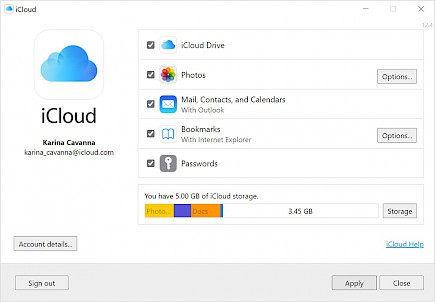
iCloud Plus is the perfect platform for you if you want to store files that otherwise take up internal storage on your device. To save and upload a file on iCloud Plus:
- Open your device - iPhone, iPad, MacBook.
- Go to “Apple Menu/ Settings”.
- Open “system preferences” and click on “Apple ID”.
- Once you are inside the Apple ID portal look for “iCloud Drive”
- Turn on the “iCloud feature” and now you can directly visit iCloud through the iCloud App given on your iOS, macOS, iPadOS.
- Now, open the “iCloud Plus” app and go to “Upload”. It's located on the top left side of the screen.
- A drop-down menu appears showing all the files and extensions that you can upload/ save on the cloud.
- Choose the extension of your choice and browse the file you want to upload.
- Choose the file that’s to be uploaded and wait till the action is completed.
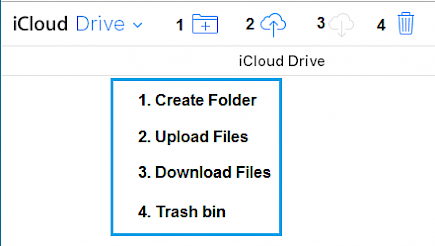
How is iCloud Plus different from iCloud
To be honest, there is no noticeable difference between the two versions of Cloud. Both of them have similar specs and boast pretty similar features. But, the biggest difference between them is among the paid versions.
If you choose to use the premium version of iCloud Plus you will enjoy exclusive features like:
- Hide my email/ username feature, and
- Private Relay feature to provide better end-to-end privacy for your sensitive data.
The iCloud Plus app is already available on the iOS 15 Beta as a trial run but with the iOS 15 on its way, we can expect every Apple device to get a free iCloud Plus upgrade during the later part of 2021.





