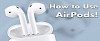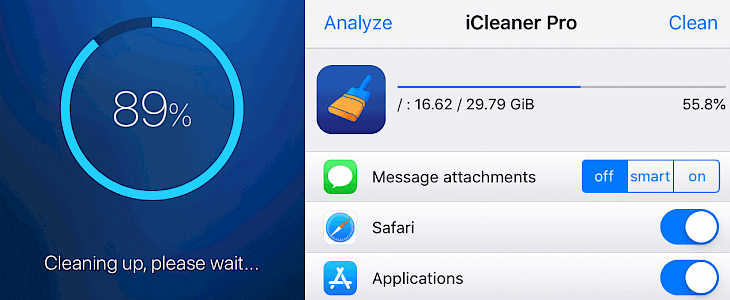
iCleaner Pro is one of the must-have applications for jailbroken devices. It allows you to remove unnecessary files from your iPhone, manage Cydia Substrate Addons, Launch Daemons, delete additional languages, and more. Install official iCleaner Pro Repo and optimize iOS 13. The latest version works also on iOS 13.5.
What is iCleaner Pro?
iCleaner Pro is an iOS system cleaner and optimizer offering a lot of useful features. Use the app to remove unused languages, keyboards, voice control languages, definition dictionaries, retina @2x and @3x images, non-retina images, wallpapers, reset preferences of Cydia tweaks and more.

Advanced options include switcher to disable processes that are launched upon system startup (or at a later time) and run in the background, enable or disable tweaks installed via Cydia, or manage Preference Bundles are responsible for displaying preferences for tweaks in the Settings app.
Add iCleaner Repo to Cydia app.
What features offers iCleaner Pro?
- Remove unused languages.
- Remove unused keyboards.
- Remove unused voice control languages.
- Remove definition dictionaries.
- Delete retina @2x and @3x images.
- Delete non-retina images.
- Delete iPad images.
- Delete 4-inch images.
- Delete iTunesArtwork files.
- Delete Wallpapers.
- Reset preferences of Cydia tweaks.
- Move the Fonts folder from/to the system partition. (iOS 6 and below)
- Set scheduled cleanups via Activator.
- Launch it via its Flipswitch toggle.
iCleaner can be also used to delete files sent and received via iMessage or MMS. The "smart" setting only deletes files that do not show up in any message, while "on" deletes all attachments (messages with attachments will show a blank icon). Compatible with iOS 4 to iOS 13.
Moreover, iCleaner Pro can delete downloaded iOS update files, deletes log files and crash reports, remove cache files and databases, clean Cydia caches and temporary files, cache files generated by Cydia apps and tweaks, partially downloaded packages and repo files.
iCleaner 7.7.5 offers preliminary support for iOS 12.x (how to jailbreak iPhone). The app is available in standard and Pro version offering additional features. Uninstall "iCleaner" before installing "iCleaner Pro". If you don't, you will end up having two iCleaner icons, or just a non-working one.

iCleaner Pro Repo
You are just a few steps from installing the tweak from Cydia Sources. To add iCleaner Pro Repository to your list of Cydia Sources follow our step-by-step guide.
Step 1. Open the Cydia app on your device.
Step 2. Tap Sources → Edit → Add the iCleaner Pro Cydia Repo.
Step 3. Switch to Search Tab and enter iCleaner Pro.
Step 4. Tap the Install button to download the app.
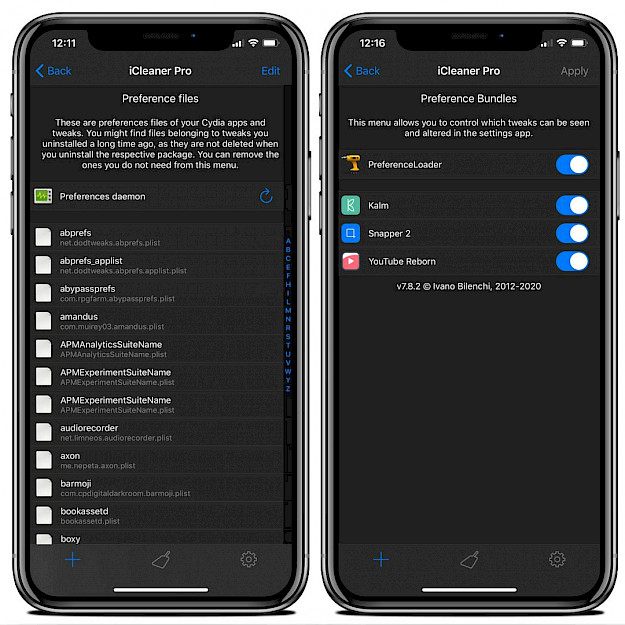
iCleaner Pro vs iCleaner
iCleaner Pro has the same feature set as iCleaner, plus: launch daemons, Cydia Substrate addons, and Preference Bundles management, a preference files removal tool, and a fully customizable cleanup step. Buy iCleaner Pro for 4.99 EUR. The free version displays ads in the app interface.
Changelog
Version 7.8.3~beta1
- Fix languages removal tool breaking Safari settings and in-app links on iOS 13.3 and later.
- Improve compatibility with chroot-based jailbreak detection bypass tweaks.
- Disable softwareupdated daemon when turning off OTA updates on iOS 9 and later.
- Drop support for (long broken) Activator and Flipswitch plugins.
- Remove now unnecessary iCleanerLib.dylib.
Version 7.8.0~beta1
- Support for iOS 13.x.
- Revamped theming support (refer to the documentation).
- Modernized user interface.
- Built-in dark mode.
- Add support for many more languages in the languages removal tool.
- Add support for new iPads (7th gen, Mini 5, Air 3rd gen), iPhones (11, 11 Pro, 11 Pro Max), and iPods (7th gen) in the assets removal tools.
- Add general.userInterfaceStyle theming key.
- Remove the Cydia step: Cydia and other Jailbreak apps are now cleaned during the Applications step, and can be excluded through the Excluded apps menu.
- Move APT Sources cleanup step as a separate tool in the Advanced tab.
- Improve performance of the languages removal tool.
- Improve app startup time.
- Improve app thinning on iOS 6 and earlier.
- Improve compatibility with jailbreaks using BSD tools (e.g. Chimera).
- Cosmetic improvements on iPads.
- Fix dictionaries tool on iOS 13.
- Fix wallpapers tool on iOS 13.
- Fix Safari cleanup on iOS 13.
- Fix crash when deleting preference files on iOS 12 and later.
- Remove Kurdish and Slovenian localizations.
Version 7.7.5
- Fix automatic addon management when a Substrate/Substitute compatibility layer is installed.
- Improve tweak icon recognition in the addons, preference bundles, and preference files tools.
Version 7.7.4
- Fix addons tool displaying libraries twice on Electra and Chimera.
- Support theming via Anemone 3.
Version 7.7.3
- Support for iOS 12.x and A12 devices (unc0ver & Chimera jailbreaks).
- Addons tool now also lists TweakInjector libraries.
- Support Electra/Chimera's uicache tool.
- Add arm64e slice to iCleanerLib.
- Update Malay localization.