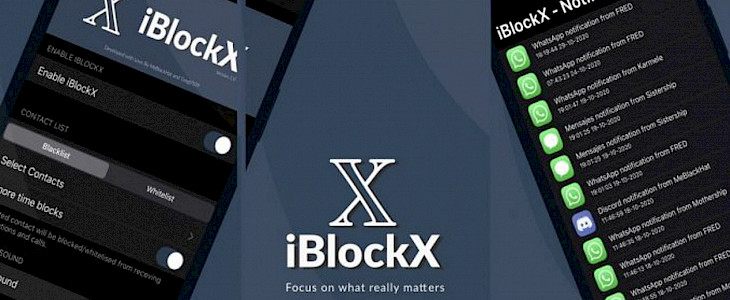
Apple’s Do Not Disturb feature is great for silencing the notifications on your iPhone with a simple switch. So, you won’t get bombarded with calls or messages the entire day anymore. However, one major flaw with this feature is that it is an all or nothing feature, there is no way to customize the settings to let selected notifications through. Sure, you can go on individual messages in the Messages app to mute your contacts but it is a tedious process. Moreover, it doesn’t offer you the freedom to make changes as third-party apps do so that you can stay in touch with your friends and family and ignore the unwanted messages.
This is where the jailbreak tweak released by iOS developers MeBlackHat and Greg0109 comes into play. iBlockX is a new jailbreak tweak that allows the users to configure their settings to silence calls or other notifications for each contact. That’s not all, it applies this setting for different apps also and you can set a time frame for your configurations and it would apply to all the apps, regardless of whether they are pre-installed Apple apps or not.
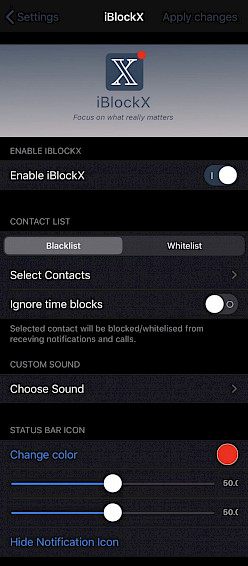
You can use iBlockX to block calls and notifications from third-party apps as well such as Snapchat, Discord, Hangouts, TikTok, and so on. The tweak also allows the users to set a quiet time when their work buddies or friends cannot reach out to them so that they can peacefully work or enjoy some me-time.
Once you install this tweak, you will see a dedicated preference pane for it in your Settings app so you can easily configure it to suit your needs.
Here is a list of tasks that you can perform from the preference pane:
- Turn on/off iBlockX
- Choose to configure settings as a whitelist or a blacklist
- Select contacts and configure how you will silence the notifications for them
- Ignore time blocks
- Select the desired sound to play for blocked contact. You have a wide range of custom sounds to choose from such as – no sound, short double high, calendar alert, camera shutter, begin recording, and so on.
- Automatic Status Bar color change when blocked contact messages or calls you
- Hide notification icons
- Apply changes
There are several more configurations that can be made. If you choose to configure changes for a contact, then you have several options for that as well:
- Choose to blacklist or whitelist the contact
- Select the apps and the contact methods to block such as phone calls, Snapchat, TikTok messages, Twitter messages, Facebook messenger calls, Whatsapp calls, Discord calls, Signal calls, Telegram messages, Discord messages, and a lot more.
- Choose the time-frame for blacklisting or whitelisting the contact in the week.
When you are choosing the configurations, it will get saved in a GUI app named iBlockX and will be accessible on your Home Screen. From here, you can view or delete rules as per your convenience and don’t have to keep visiting the Settings app to make the changes.

If you wish to change the notification settings for third-party apps, then you need to list them under the Contacts app by using the ‘add social profile’ option. So, if you need to block a person’s Twitter notification, then you need to add their Twitter handle to the contact card and the same applies to other applications as well.
Users who have always wanted this level of control over notifications and calls can easily purchase this tweak from the Twickd repository for just $1.99. This tweak works wonderfully on both iOS 12 and 13 devices.
So, what do you think? Will you be giving iBlockX a try to block the unwanted and annoying contacts? Do let us know in the comments!





