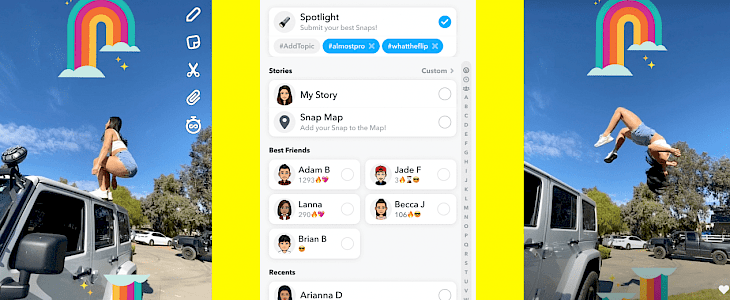
Location features in social media apps enable the users to share their location with friends and the public. Following the lead, Snapchat had also rolled out its snap map in 2017.
Snap map allows Snapchat users to share their real-time location with others. The app’s location tool is enriched with some unique features like a heatmap.
Heatmap shows the snaps available for public view in a location. The red areas mark the most active areas where most of the snaps have been taken. Blue areas indicate lesser active areas as compared to red ones.
With the snap map, you can also catch important events or locations like historical locations, local events, or a football match.
Follow these steps to use the location feature of Snapchat.
- Open the Snapchat application. Make sure you are logged in with your Snapchat account.
- Click on the location icon and enable the location.
- Allow Snapchat to access your device location and turn on your GPS also.
- You can use the location feature to access the location of your friends or share your location with them.
- Snapchat location feature allows you to see your friend’s location who has enabled location sharing.
- You can track their real location and local time along with the weather.
- You can zoom in to the location by simply placing two fingers on the screen and stretching it.
Conclusion
The location feature of Snapchat will help you interact with your friend in a better way. The bitmoji makes the interaction fun and more lively. Snapchat is a great app to connect with others over snaps. Follow the above methods and enjoy Snapchat with your snap buddies.





