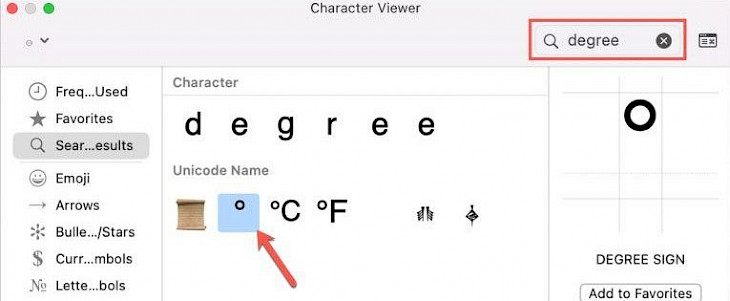
People often use the word degree instead of the degree symbol while writing something on iPhone, iPad, or Mac. But if you are writing something that requires using the degree symbol a lot of time, then typing the word degree may look inappropriate and not so appealing.
If you are writing about temperature, direction, or an angle, using a symbol makes your document look more appealing than using the word.
Typing degree symbol on iPhone and iPad
Inserting the degree symbol in the defaults keyboard on iPhone and iPad is very easy. You can even add the degree symbols to other keyboards in your iPhone and iPad device.
- Open the app and access your numeric keyboard by clicking the 123 buttons.
- Press the 0 buttons until a popup appears. Select the degree symbol from the popup and release it. Your degree symbol will appear in your text.
Typing degree symbol on Mac
Typing the degree symbol is even easier on Mac. You can use the shortcut keys, click shift + option + 8, and your work is done.
You can even use the emoji keyboard character viewer to add the degree symbol to it.
- Select your emoji & in your menu bar, click on edit, and tap on emojis and symbols.
- Enter the word degree in your search box, and your degree sign will appear. Drag it to the document, note, email, or wherever you want to use it.
If you use the degree symbol too often, you can even add it to your favorites in the character viewer.
Conclusion
Make sure you use these methods next time to add a degree symbol to your text on your device.





