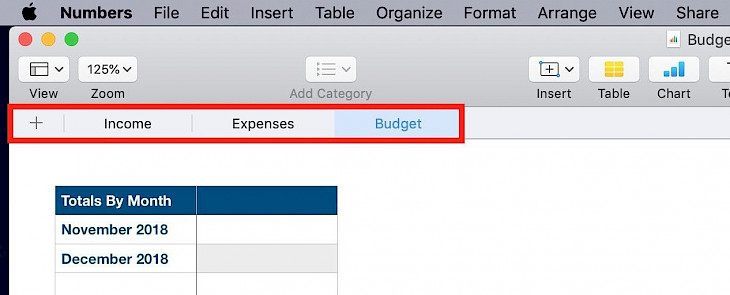
Pages, Numbers, and Keynote are important applications of iOS devices. If you create a document using these three apps, you may need to share them to share page numbers and keynotes.
Share documents from Mac
Sharing documents from Pages, Numbers, and Keynote in Mac has many additional options that lack in other iOS devices. Sharing documents from Mac might be more convenient for you.
To share a document- open the document and click Share from the menu bar and select to send a copy. You will see different formats of the documents to share in Pages, Numbers, and Keynote, and you can select any of them at your convenience.
After you select the share option, decide the format of the document for Pages, Numbers, and Keynote.
Sharing documents on pages
Pages is a word processor app available in all iOS systems. It is a powerful tool for creating and editing documents. While sharing a document via pages, you will get several options to select the formal like, PDF, Word, Pages, RTF, EPUB, or Plain Text.
You may find additional options also. If you select the page or word format, you will be required to fill in the password.
Sharing documents in Numbers
The number is an application in iOS devices that allows the user to create spreadsheets, graphs, etc. While sharing documents in numbers, the format that will appear on-screen is PDF, TSV numbers, CSV and Excel.
You may also find other settings like passwords, summaries, or tables.
Sharing documents in Keynote
Keynote is an app exclusive to iOS devices, and it allows the users to create presentations of professional level. While sharing a document in the Keynote, you can select from the various options learning PDF movie PowerPoint or Keynote. You have additional settings like password playback and quality settings.
Sharing documents from Pages, Numbers, and Keynote via iPhone and iPad
Sharing documents via iPhone and iPad has a different method. You can share the app format on pages number, so keynotes by these simple steps.
Open the document and click on the vertical dots at the corner and select the share option. Now select your sharing options like messages Mail, AirDrop, and continue the process by selecting Share.
There is another method to share the files in a different format like a PDF word to excel open the documents and click on the vertical dots in the corner, and select the export tab; now select the format of the file you want to share and that to share and choose your sharing method.
Conclusion
Follow these methods to share your files efficiently and easily with the desired format.





