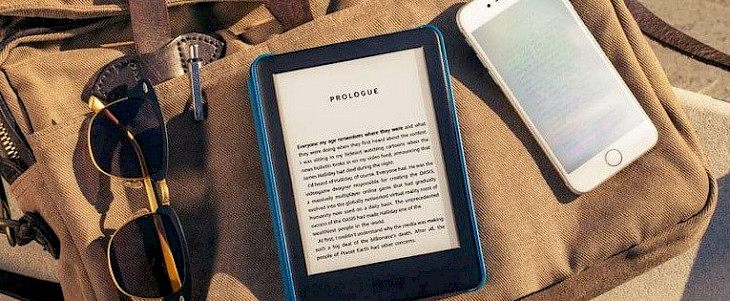
Just like lending a physical book to someone, you can also let them borrow your Kindle book. It is a great way to enjoy it and refer a good book to your friend.
But what if your friend doesn't own a kindle paperwhite?
In that case, he/she can use a reader-supported editor for the free Kindle app. There are a few things that you should keep in your mind while sharing your book with someone.
- You can up read a book when you have landed them to someone else, and the maximum daily limit for lending a book is three days.
- You need to send an invitation to your friend for them to borrow the book and they have to accept it within seven days. If they don't, then the book comes back to you, and you can read it again.
- In some books, there are additional and limitations, so make sure you have checked all the restrictions before you lend a book to someone.
How to share a Kindle book with a friend or family member?
Before you decide to share a book, make sure that the book is available for lending by checking in the product details. If it is available for sharing, then you can proceed further.
- Choose your name, accounts in the list, and the content in devices. Make sure the content tab is present at the top.
- Now select the book you want to loan in a list and tap on the actions (3 dots) button.
- Select loan this title option and fill in the necessary details, including email address, name and you can even include a message for the borrower and hit send.
You can directly share the book from the product page also by clicking on the loaned this book link present at the top of the page.
How to accept a shared book?
The method of accepting a shared book is very simple. The borrower receives an email from Amazon which informs them that someone has loaned them a book. You can simply click on the 'get your loaned book now' button and select the device app to accept the loan book, and you can access it now.
Conclusion
The process of lending a book or accepting a book is very simple, but you have to ensure that the book you want to share with your friends or family member is available for sharing, and once you have shared it, you cannot access it till 14 days.





