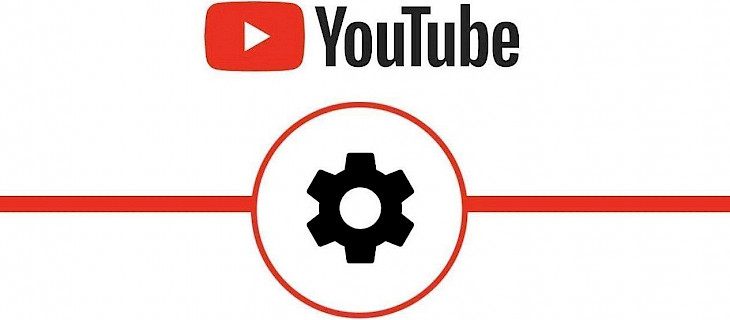
Tracking and privacy-invading by different websites, including some reputed brands, have constantly been increasing. Many websites track your activity.
Google tracks every move of its users. Even if you don’t use its services, it manages to collect some of our data. There are many ways to block this access of google to our information. But do you know that Google can track your YouTube videos also?
Not all data collected from you is bad, but you must regulate what information you are passing to your browser.
What are website cookies?
Website cookies or HTTP cookies are a small piece of data from a specific site stored in the user’s computer while browsing that website.
They can keep track of user activity for ads and promotional purposes. It can also remember your login information. Each cookie allows the website user to know how much the audience is interacting with his website.
In some cases, the cookie has been used for breaching the privacy of the user. When you visit a website, the website puts its cookie, a unique identity, in your hardware. The site then uses this cookie to keep track of your activities.
How to remove Google’s tracking cookie from your embedded YouTube videos?
You can remove the Google tracking videos from your embedded YouTube video by simply following these steps.
- Step 1: Click on the video you would like to embed. Click on share
- Step 2: Once you will, the share options will pop up on your screen. Click ‘embed’ and create an embed link
- Step 3: Turn on the privacy mode. This will remove the cookies from your embedded video. Now save the changes.
- Step 4: You can use the embedded link for your website now. Just copy and paste it on your website.
Conclusion
You can use some blocking tools also to restrict google’s access. Share as much information as required. Extra data sharing can be a threat to your privacy and your data.





