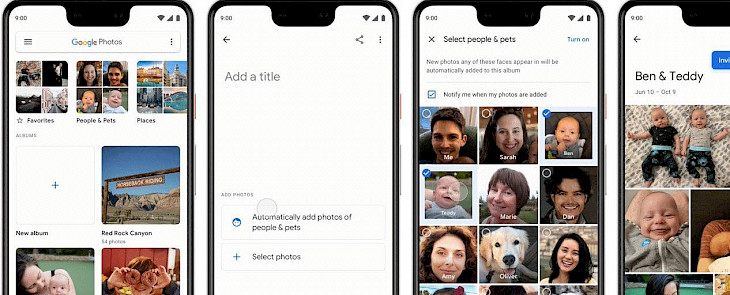
Google photos are pictures and video storing apps that help you store and backup unlimited pictures and videos without paying any fees. It stores the video and pictures in high quality 30, and you can access these pictures and videos from any device.
By turning on the backup and sync your photos automatically get stored in your Google photos account. You can access these pictures and videos using your account from any device by simply login in from your account.
Deleted photos remain in the trash folder of google photos for 60 days, and till then, it can be easily restored. There are a variety of options by which you can restore your deleted photos on your Android phone or iOS device or in the web version.
To recover your deleted photos from Google photos, follow these methods.
Recovering photos from Google Photos on Mobile
Open Google photos and click on the Hamburger button and navigate to Trash. In Trash, select the photos that you want to recover and hit the restore button. The photos will reappear in the photo library of your Google photos.
Recovering photos from Google Photos on iOS
Open Google Photos on your iOS device and click on the bin. Click on the three-dot option in the upper corner and click on the select option.
Now select the photos that you want to retrieve in your Google photos library and hit the restore button. Photos will get retrieved from the device.
Recovering photos from Google Photos on Web
Open google photos in your web browser and if you have not signed in, then sign in with your ID. Click on the Hamburger button in the upper corner and select the trash tab. Now select the pictures that you want to restore and hit the restore button.
Conclusion
Recovering deleted photos within 60 days of sending them in the Trash is easy, but after 60 days, the pictures are lost forever, and the process becomes difficult.





