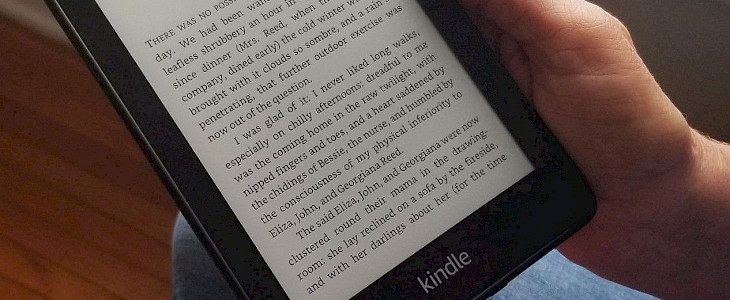
The e-book market is expanding fast, and Amazon Kindle is one of the top-rated e-book providers presents. There are thousands of books present in the e-stores.
If you enjoy reading books, then e-books can provide you with a variety of options. Thousands of e-books are available on Amazon's Kindle with multiple screen sizes.
You can easily access e-books from Kindle, but you need to purchase the subscription.
But what if you want to read books on Kindle for free?
There is a solution for that also. You can download free e-books from Kindle from any device. Free books can be a boon for many.
Many people still can't afford a book or lack storage space to keep a book. They can simply download or read books on Kindle without any charges by simply following the steps:
- Step1: Download the adobe digital edition and install it on your device.
- Step 2: Go to the official website of Amazon and search for 'Kindle store' in the categories. Now simply select the name of the book you want to download for free. Copy the name and author of the book.
- Step 3: Open library genesis and paste the name of the book in the search section, and hit the search button.
- Step 4: Now, all the available searches will appear on the screen. Match the name of the book's author and click on it.
- Step 5: Click on the available links present below the book, and the book will open in a new window with the Get in option on the screen. Press the get-in button, and your book will get downloaded easily.
Some books do not open directly; they need a PDF reader, and here adobe digital edition proves itself useful. With adobe digital edition, you can open any downloaded book easily.
Conclusion
Download your favorite books by simply following these steps and create your virtual library without paying any fee





