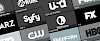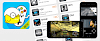The jailbreak community is really excited about the news that the newest version of iOS 12.4 can be jailbroken. unc0ver jailbreak tool works now with A8X – A12 powered iOS devices including iPhone XS and XS Max, iPhone XR, iPad Mini and iPad Air (2019). Learn how to jailbreak iPhone on iOS 12.4.
Jailbreaking iPhone is a complex process of executing kernel exploits allowing you access the root system and install Cydia to download apps and tweaks. unc0ver is a semi jailbreak tool that is safe to use and when you decide to jailbreak an iPhone, iPad, or iPod Touch you will not lose the guaranty.
Discover how to jailbreak the iPhone.
What features offer jailbreak?
- Access file system
- Download Cydia tweaks and enhancements
- Disable system updates
- Install Cydia Package Manager
- Disable app revokes
- Install OpenSSH
- Max memory limit
- Install not signed IPA files
unc0ver jailbreak is one of the most popular tools to jailbreak iOS 11 and iOS 12.4 developed by hacker hid by name pwn20wnd. The app works now really stable and offers a lot of useful features including the option to install Cydia, disable app revokes and turn off auto-updates.
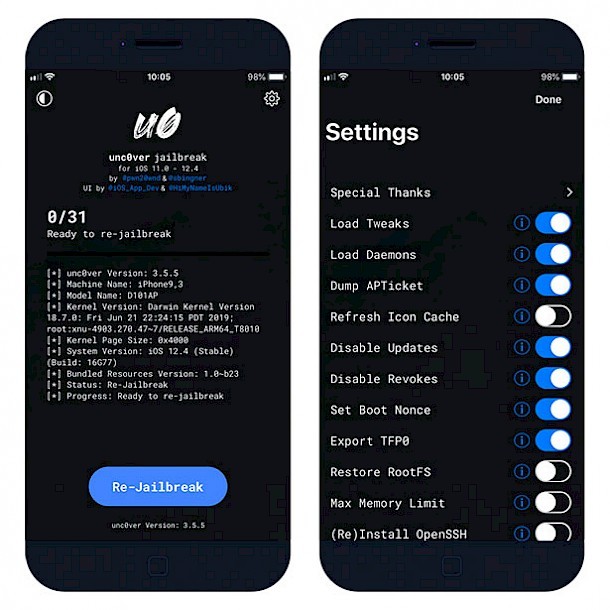
This update was verified to work on iOS 11.1.1, 11.1.2, 11.2.1, 11.2.5, 11.3.1, 11.4, 11.4.1, 12.0, 12.1.1, 12.1.2, 12.1.3, 12.1.4, 12.2, and 12.4. The newest update significantly improves the stability and the performance of the entire system, stable and performant and adds support for switching from other iOS 12 jailbreaks.
I'm using unc0ver to jailbreak my iPhone 7 running actually on iOS 12.4 and I can confirm that the jailbreak is 100% secure to use and works stable. It doesn't drain your device's battery so it's great.
Jailbreak iPhone
Before we start you need to check if your iOS device is supported by the free jailbreak program.
iOS 12 -12.4 with A8X–A11 compatible devices: iPhone 5S, iPhone SE, iPhone 6, iPhone 6 Plus, iPhone 6s, iPhone 6s Plus, iPhone SE, iPhone 7, iPhone 7 Plus, iPhone 8, iPhone 8 Plus, iPhone X, iPad Air 2, iPad Pro(9.7"), iPad Pro(10.5"), iPad Pro 1 and 2(12.9″), iPad (2017), and iPad (2018).
New devices using A12 chip (iPhone XS, XS Max, or XR, nor the 2019 iPad Mini or iPad Air) can be jailbroken including an option to install Cydia and this means also that tweaks are supported. If you are using the newest version of the Apple system you can still downgrade iOS for jailbreak.
No worries, the jailbreak tool will detect if your device is supported and don't need to know what processor uses your iPhone. If it's not you will have no option to start the jailbreaking process.
How to jailbreak iPhone without a computer
Using unc0ver to jailbreak your iOS device is absolutely safe. After you exploit the device you can remove the jailbreak by simply restarting your iPhone. The process is really simple and easy to follow. Using the same steps you can also jailbreak iOS 11 - iOS 12.4.
Step 1. Backup your iPhone with your favorite tool, just in case.
Step 2. Click Install unc0ver link from a web browser (mirror 2).
Step 3. The app icon will appear on the home screen.
Step 4. Navigate to Settings → General → Device Management.
Step 5. Find the newly installed Enterprise App Certificate.
Step 6. Click on the certificate name.
Step 7. Trust apps from the developer to run on your iPhone.
Step 8. Allow access to your data and tap Trust.
Step 9. Run unc0ver app from your home screen.
Step 10. Tap on "Jailbreak" button to start.
Step 11. Once done, the device will respring and you'll find Cydia on the home screen.

Open the Cydia app and install the desired tweaks and jailbreak packages. After jailbreak, install ReProvision app, an alternative to the computer version of Cydia Impactor, which allows you to sideload the newest updates of unc0ver IPA without PC.
Sideload unc0ver to jailbreak iOS 12
If you can't install the jailbreak tool without a computer you can still download unc0ver IPA file and sign it using Cydia Impactor and sideload the app to iOS. We provide a full step-by-step guide on How to use Cydia Impactor to install IPA files on iOS.
Step 1. Download Cydia Impactor, and unzip the file.
Step 2. Download unc0ver .IPA (40 MB).
Step 3. Open Cydia Impactor and navigate to Device → Install Package.
Step 4. Select the Undecimus-.ipa file to install.

Step 6. Enter your AppleID and app-specific password to sign apps not provided by Apple.
Step 7. Add the certificate to trusted from Settings → General → Device Management.
How to remove Jailbreak
If you are not happy with the jailbreak of your device you can uninstall unc0ver from iOS 12 in easy steps. Remove iOS jailbreak by manually deleting all tweaks installed on your Apple device.
Step 1. Open Cydia from home screen.
Step 2. Navigate to the Installed tab and delete all tweaks installed on your iPhone.
Step 3. Open the unc0ver jailbreak app and go to Settings.
Step 4. Toggle the Restore RootFS (rec0ver) and Refresh Icon Cache options.
Step 5. Press Jailbreak or Re-jailbreak on the main screen.

It should take no more than 10-12 minutes to restore the root filesystem on your device. If the process will take longer please wait and let unc0ver do the work and don’t hard reset or reboot your iPhone. Tap OK, when the app displays the "RootFS has been successfully restored" message.
Succession app is a different solution for jailbroken devices to restore your iOS device back to stock. Succession (unlike iTunes) does this without updating the device so that after the restore, you are still able to jailbreak your device. Moreover, Succession does not require SHSH blobs.
Fix unc0ver boot loop
If you are installing various tweaks it can happen that your device will restart and you will be forced to re-jailbreak your iPhone using unc0ver app. Sometimes the jailbreak process will be stuck on boot loop because of an issue related to one of the installed iOS tweaks.
The iPhone 7 infinite boot loop can be fixed.
Navigate to unc0ver → Settings and disable the Reload System Daemons option before re-jailbreak.
How to jailbreak your iPhone, iPad, iPod touch, or Apple TV
Depending on your device and installed iOS system you need to choose a proper jailbreak tool to install Cydia. Unc0ver is one of the most stable jailbreak tools but it works only on iOS 11 and iOS 12. Discover below information on what kind of software to use when you running an older iOS version.
Jailbreak iOS 8 - iOS 13 and newer
checkra1n: supported all iOS version on A5 - A11
is an ultimate jailbreak tool with support for most generations of iOS 13 devices starting from iPhone 4S (A5 chip) to iPhone 8 and iPhone X (A11 chip). All of the devices mentioned are jailbreakable for their entire lifetime. This means every present iOS version and versions that will come in the future.
Jailbreak iOS 12.4.1+
If you are running iOS 12.4.1 or newer it is required to downgrade if possible, to iOS 12.4. For this moment there is no option to jailbreak iOS 12.4.1 and above. The good news an exploit is under development and we will update more information when it will be released to the public.
Jailbreak iOS 12.4
Unc0ver: supported iOS 12.4 on A7 - A12
unc0ver is one of the most popular jailbreak tools for iOS 12 (with support for the newest devices A12/A12X) allowing you to install Cydia on iPhone.
Chimera: supported iOS 12.4 on A7 - A11 devices only
Chimera is a great alternative tool to jailbreak iOS 12 to install Sileo Package Manager and Substitute on iPhone. By default, it installs also CoreTrust bypass so that binaries don't need to be resigned.
Jailbreak tvOS 12-12.4
ChimeraTV: supported tvOS 12 - 12.2 and iOS 12.4
ChimeraTV is a tvOS jailbreak tool that allows you to install nitoTV App Store on your Apple TV to download 3rd-party apps and games for free. After you will jailbreak AppleTV you will have the option to add new sources and install apps like Kodi, Provenance, Mame, Pong, Flappy Bird, etc.
Jailbreak iOS 12.3
iOS 12.3 was fixed by Apple developers and was never jailbroken. You should avoid this version if you like to jailbreak iPhone, iPad, or iPod Touch. Downgrade or upgrade if possible.
Jailbreak iOS 12.0-12.2
Unc0ver: supported iOS 12.0, 12.1.1, 12.1.2, 12.1.3, 12.1.4, 12.2 on A7 - A12 devices
unc0ver is packed with exploits allowing you jailbreak supported system version in just a few seconds. Supported devices: iPhone XS and XS Max, iPhone XR, iPad Mini (2019), iPad Air (2019), iPhone X, iPhone 8 Plus, iPhone 8, iPhone 7 Plus, iPhone 7, iPhone 6s Plus, iPhone 6s, iPhone 6 Plus, iPhone 6, iPhone SE, and iPhone 5s.
Chimera: supported iOS 12.1.3-12.4 on A7 - A11 devices. A12 - A12X devices supported on 12.0-12.1.2
Chimera is the first and only jailbreak software with support for A12 devices, including iPhone Xs, iPhone Xr, and the newest iPads on iOS 12. New devices are supported only up to iOS 12.1.2.
Jailbreak iOS 11.0-11.4.1
Unc0ver: supported iOS 11.1.1, 11.1.2, 11.2.1, 11.2.5, 11.3.1, 11.4, 11.4.1 on all devices
unc0ver works great with iOS 11 and can also install Cydia on the older Apple system.
Electra: supported iOS 11.1.1, 11.1.2, 11.2.1, 11.2.5, 11.3.1, 11.4, 11.4.1 on all devices
Electra was the first tool to jailbreak iOS 11. It ships with both Cydia and Sileo installed by default.
Jailbreak iOS 10-10.3.4
Yalu Jailbreak: for iOS 10 - 10.2 firmware, 64-bit devices only
Yalu Jailbreak is a free tool to jailbreak iOS 10 64-bit devices and install Cydia on your iPhone, iPad, and iPod. This was the first public jailbreak release compatible with iPhone 5s, iPhone 6 and Plus, iPhone 6s and Plus, iPhone SE, iPod Touch 6G, iPad Mini 2, iPad Mini 3, iPad Air 2, and iPad Pro.
H3lix Jailbreak: for iOS 10-10.3.4, 32-bit and 64-bit iOS system
Helix (H3lix) Jailbreak is a free tool to jailbreak iOS 10 firmware on your iPhone or iPad. H3lix app is using V0rtex exploit for semi-untethered jailbreak. This means that after each restart of your device you need to re-jailbreak your Apple system. doubleH3lix RC8 is dedicated to 64-bit devices.
g0blin Jailbreak: for 10.3-10.3.3, 64-bit system on A7-A9 devices
g0blin Jailbreak is using exploits and kernel patches to Jailbreak iOS 10 devices running on iPhone, iPad, and iPod devices with 64-bit chipsets. After jailbreaking the tool installs Cydia app on the device allowing you to download tweaks, apps, libraries, and themes from Cydia Repositories.
Jailbreak iOS 9.3.5-9.3.6
Phoenix Jailbreak: supports iOS 9.3.5 and 9.3.6, 32-bit devices
Phoenix Jailbreak is a free tool to jailbreak all older devices running iOS 9.3.5 / 9.3.6 including iPad 2/3, iPad mini, iPhone 4s, iPod 5g: A5, iPad 4, and iPhone 5/5c: A6. After jailbreak, Phoenix will install Cydia app on iOS from where you can install apps, tweaks, libraries, etc. from different Cydia.
Jailbreak iOS 9.3.4
Home Depot: for iOS 9.1 - 9.3.4, 32-bit version only
Jailbreak iOS 9.2-9.3.3
PanGu: for iOS 9.2-9.3.3
PanGu jailbreak is a free app allowing you to exploit iOS 9.2 - 9.3.3 and install Cydia on iPhone, iPad, and iPod Touch. Easily enable or disable the jailbreak functionality. Jailbreak the iOS devices by running the click-to-jailbreak app, and easily remove the jailbreak by rebooting the devices.
PP Ghost: for iOS 9.2 - iOS 9.3.3
PP Ghost is a free tool to jailbreak devices like iPhone 3GS, iPhone6s Plus, iPad, iTouch 3, iTouch with the installed iOS system from version 9.2 to iOS 9.3.3. It is available in chains language, but it's a one-click solution so no worries. The software requires Windows.
Jailbreak iOS 9.1
Home Depot: for iOS 9.1, any iPhone, iPad or iPod touch (32-bit)
Jailbreak iOS 9.0-9.0.2
PanGu: for iOS 9 - 9.1, version:1.3.2
Jailbreak iOS 8.1.3-8.4
TaiG: for iOS 8.1.3 - iOS 8.4
TaiG is a jailbreak tool to unlock devices like iPhone 3GS, iPhone6s Plus, iPad, iTouch 3, iTouch with the installed iOS system from version 8.1.3 to 8.4. The software is available in chains language, but it's a one-click solution so no worries. The software is available for Windows and Mac.
Jailbreak iOS 7.1-7.1.2
PanGu: supports iOS 7.1 - 7.1.2
The PanGu jailbreak tool is available for Windows and Mac. It works with iPhone (5, 5s, 5c, 4s, 4), iPad Air and Mini, and iPod Touch. Cydia Package Manager is included.