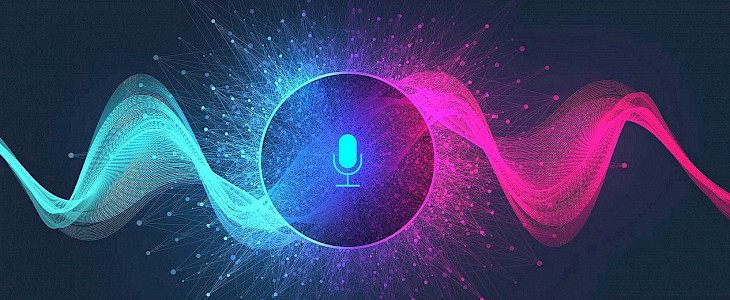
Siri is a virtual assistant in iOS, iPadOS, watchOS, macOS, and tvOS. She acts like a voice assistant who responds to written and audio commands given by the users.
If you are familiar with Siri, you must know that Siri influences your web suggestions. Siri suggestions can be helpful, but sometimes it is unnecessary or overwhelming.
The good thing about these suggestions is that you can influence them or enable and disable them depending on your convenience.
Influencing Siri suggestion in Safari
Siri is a virtual assistant available to only apple users, and its suggestion in Safari, which is a browsing software, can affect your user experience.
Siri suggests websites in Safari, but it does not compromise your privacy. It does not violate any privacy user because the voice assistant stores your data only in your device and does not transfer it to the cloud.
Influencing Siri suggestion On iOS and iPadOS
- Step 1: Open the safari browser on your device and add a new tab.
- Step 2: Find a website named ‘Siri Suggestions” and click on the website icon.
- Step 3: Select your action:
1. Don’t Suggest This Website:
2. Suggest Less from Bookmarks: Siri will get more focused on your browsing history as compared to saved bookmarks
Influencing Siri suggestion On macOS
- Step 1: Open the Safari browser on Mac and add a new tab by pressing the + icon.
- Step 2: Find a website under the title ‘Siri Suggestions.’
- Step 3: Select your action:
1. Don’t Suggest This Website:
2. Suggest Less from Bookmarks: Siri will get more focused on your browsing history as compared to saved bookmarks
Enabling and disabling Siri suggestions in Safari
Enabling and disabling your safari suggestions can also influence your browsing experience.
- Step 1: Open Settings in your device, scroll down, and select ‘Siri and search’.
- Step 2: Click on the slider to enable/disable suggestions in the search.
Conclusion
By influencing your Siri suggestions, you can customize your phone to focus more on the activities you like. But remember, the suggestion you see while searching for something in the search box has nothing to do with the voice assistant.





