
Do you also get curious about who has viewed your Instagram videos?
If yes, then Don't worry; this article will help you find out how you have viewed your stories. There are usually two types of videos on Instagram, one you upload on your story and the other one you share in your post.
How to see who viewed your Instagram story videos?
Finding who saw your video share in Instagram stories is very easy. If the story is still live, you can tap on the view icon and look at the number and name of people who have viewed your story.
- Open the Instagram app and click on your story. Tap on the view icon present in the lower corner of your story and look at your story's viewers.
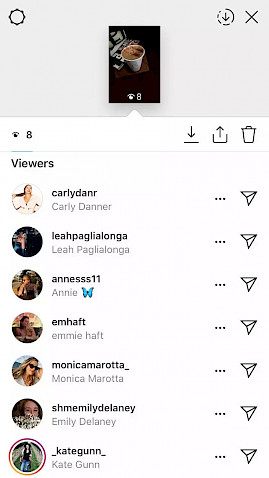
- You can scroll down and look at the name of all the people who viewed your story. You can also tap on their name to visit their profiles.
How to see who viewed your Instagram video posts?
The Instagram video posts show you the number of viewers and the people who have liked your video, but it does not provide any details of the viewers, not even the name.
Open your Instagram account and go to the video posts whose viewers you want to monitor.
Under the videos, the name of the people who have liked the video will appear. Click on the 'view more details' to dive further into details.
- Now you will find the number of people who have viewed your video and liked your video, but you will not be able to see the name or profile of the people who have viewed your Instagram video posts. Instagram does not give access to the name of post viewers.
Conclusion
Follow the above methods to monitor your account and get insight into the viewers or the visitors on your profile. If your account is public, you can also check the interaction that your stories or videos make with people.





