
We all know that an iPad Pro with Apple Pencil is a great way to create art wherever and howsoever you want. But since the pencil is small, it is quite easy to lose it as well. Moreover, this was the first time a Pencil was provided along with iPad Pro by Apple to make it easier for the users to create, draw, take notes, and so on.
In fact, there is a feature that ensures that the Pencil stays magnetically attached to the iPad Pro or iPad Air but still, a lot of users end up losing their Apple Pencil. Don’t worry, we have something to make it easier for you to use the Apple Pencil whenever you want. In this article, we will show you how you can find a lost Apple Pencil with the help of your iPad or by using a simple Bluetooth tracking app. One thing to keep in mind is that this tutorial is only applicable to the users who use 1st or 2nd generation Apple Pencil.
How to Find a Lost Apple Pencil
There are different ways to find the lost Apple Pencil but there are a few things to keep in mind before you begin the search. Firstly, ensure that you don’t turn off the Bluetooth on the iPad or the last connected device because if you do that, then your Apple Pencil is likely to disconnect and might go into the power saving mode.
- Open the Settings app on your iOS device and then go to the Bluetooth option. Alternatively, you can go to the Control Center and then go to the Bluetooth settings.
- After doing this, go to the area where you might have last used your Apple Pencil.
- If your Pencil is connected to your device, then it will show up in the list of the nearby Bluetooth devices. Remember, that the Pencil has a range of 10 to 15 feet so, if you wish to search for the lost Pencil, you would need to be within this distance range to find it.
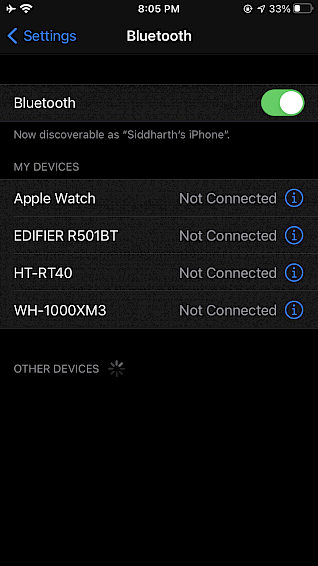
Honestly, this is the most convenient and easiest way to find your lost Apple Pencil. However, do keep in mind that the Pencil will show up on the Bluetooth list only if you have looked in the nearby area. Your Apple Pencil is likely to be found in some nook or cranny of your house such as under the pillow, table, etc. Please remember that this method won’t work if you turned off the Bluetooth before looking for the Apple Pencil.
If you are looking for another method, then you can use the Bluetooth tracker app to find the Apple Pencil. For this, you can use Wunderfind app and do make sure that the Bluetooth is not turned off on your connected device if you wish to find the lost Apple Pencil.
- Start by downloading the Wunderfind app from the Apple App Store.
- Launch this app and then look at the connected devices list within your range.
- Explore the area to find the Apple Pencil. Once you see it in the list, the app will show you how far away from the Pencil you are.
- If you get the Pro version, then you will have a more precise location of the Pencil.
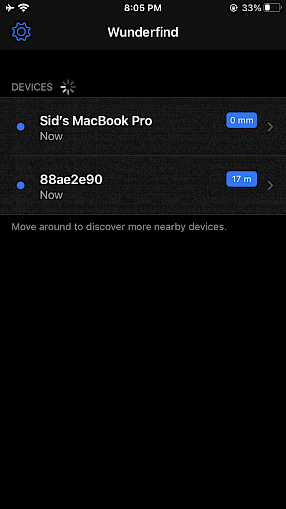
This app is great for finding your Apple Pencil.
It is easy to lose your Apple Pencil but you can use any of the above methods to find it easily. Also, you can use a case for your iPad Pro to keep your Pencil secure.





