
Recently, Instagram announced a new feature for their users where they can send each other disappearing messages in the chats. This is known as the Vanish mode and unlike other similar messaging apps like Snapchat, the users can actually turn on or off this mode when they want. The messages in the Vanish mode will get deleted completely when you exit the chat and right now, this feature is available for single chats only and not the group chats.
Are you wondering how you can enable the Vanish mode on your iPhone and use it to send disappearing messages? If yes, then this tutorial is perfect for you.
How to Turn On Vanish Mode on the iPhone
If you are wondering how you can enable Vanish mode on Instagram on your iPhone, well then let me tell you that it is extremely easy to do that. Just follow the below-mentioned steps and you will be able to send disappearing messages too.
However, in order to use this feature, you need to have the latest version of Instagram so, update the Instagram app on your iPhone before you begin.
- Open the Instagram app on your iPhone.
- Now, go to a chat where you wish to enable disappearing messages.
- Swipe up from the bottom of the chat and you will be shown an option with the display message ‘Swipe up to turn on vanish mode‘.
- Once you do that, your screen will turn black and you will see a few silence emojis falling from the top of the chat window screen.
- You will also see a new button ‘Turn off Vanish Mode’ at the top of the chat.
That’s it. The Vanish Mode is now successfully enabled for your Instagram chat on iPhone and you can easily send disappearing messages now.
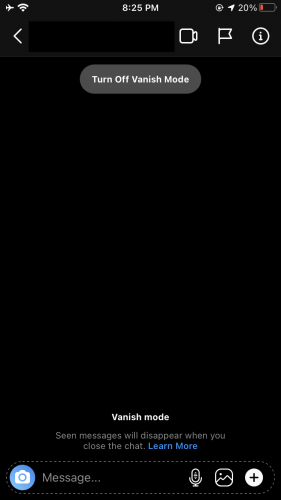
How to Turn Off Vanish Mode on the iPhone
After enabling the Vanish mode, you can keep it and use it for as long as you want. If you wish to turn off the Vanish mode for some reason, then just follow these instructions:
- Go to the Instagram app and the chat for which you wish to turn off the Vanish mode.
- Now, click on the ‘Turn off Vanish mode’ button to disable the mode.
- Another method is to Swipe up from the bottom of the chat to disable this feature.
Conclusion
Vanish mode is quite useful for anyone who wishes to chat privately on Instagram. The best thing about this mode is that any message that you send will automatically disappear once they are seen by the receiver. And your entire chat including the texts, images, etc. will get permanently deleted once you leave the chat.
Moreover, you can easily enable or disable the vanish mode whenever you want. Also, you can take screenshots in this mode but the recipient will be informed about any screenshots that you have taken those. Also, when you turn on the Vanish mode for a chat, the other person will be notified that this feature has been turned on.





